Product Update: Redesigned User Dashboard, Peer-Review Updates and Email Communication Enhancements
Maybe you’ve seen it already in your account, but we’ve just released some major improvements in Fourwaves.
Tailored for event organizers, participants and reviewers, these changes promise a more streamlined, modern and efficient event management experience.
We’re really excited to announce all these amazing updates.
Dive in to discover what's new!
User Dashboard Redesign: Modern & Intuitive
Our major highlight is the new modernized user dashboard: A meticulously crafted interface that offers a clear distinction between roles and functionalities.
New Navigation per Role
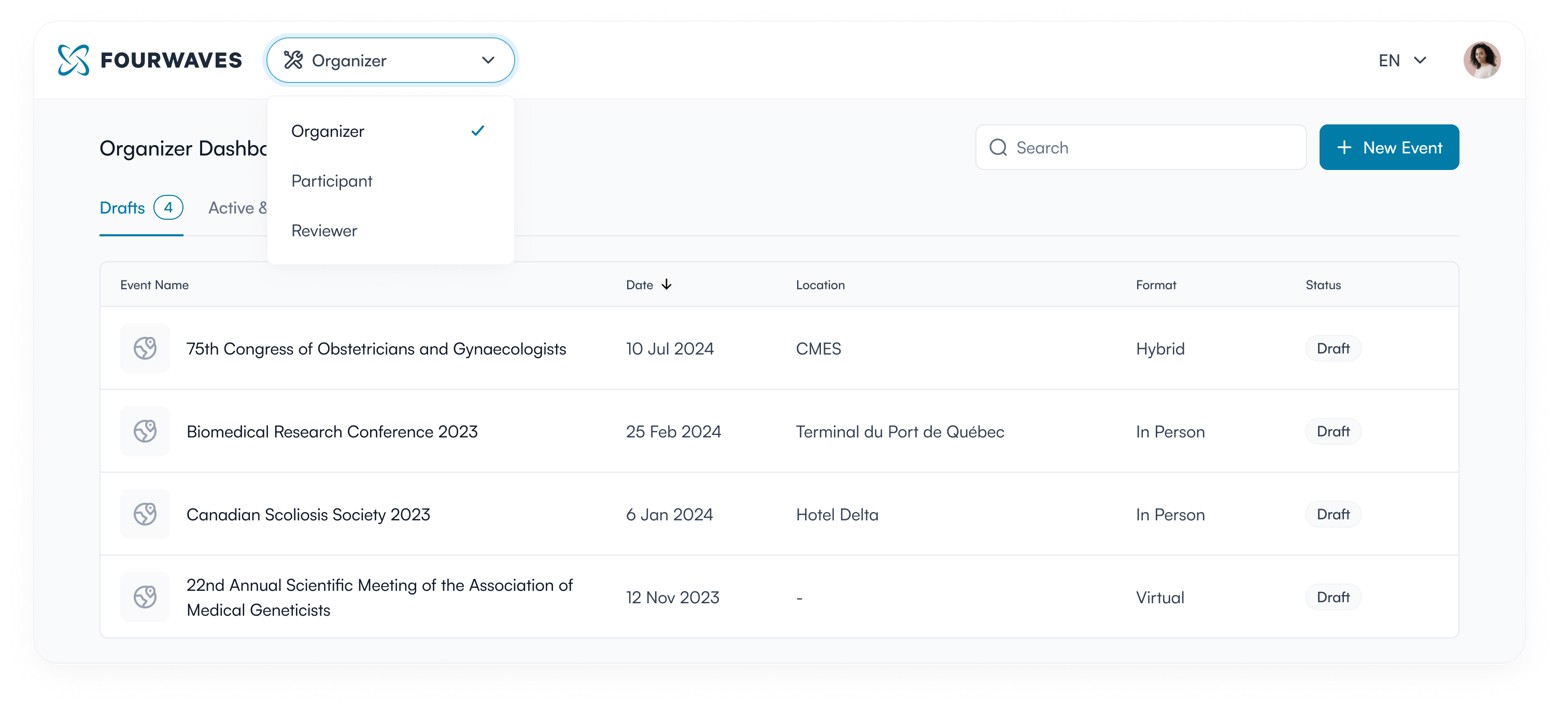
With the new smart dropdown menu at the top, you can switch between the organizer, participant and reviewer roles. The navigation is intuitive and swift and simplifies your experience.
You only see what’s relevant to your role, may it be events, submissions, or reviews.
The system even remembers the last visited section, so you don't have to switch it back every time.
Submission Details: Complete & Clear
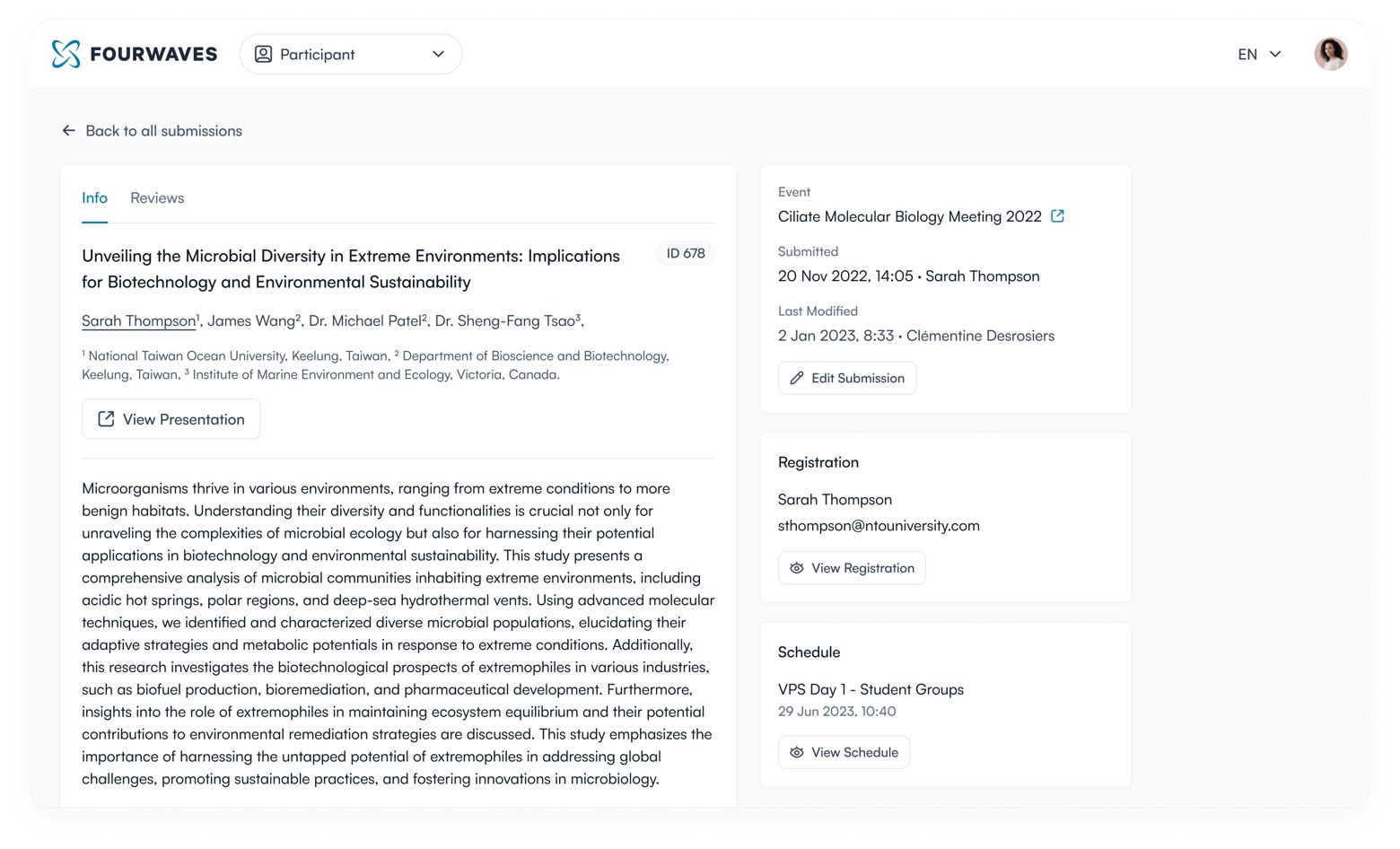
Submitters now have an enhanced view of their submissions and clearer access to the submissions details.
The new submission details view shows all the submission information in a more legible way and includes relevant information such as:
- Which session they're scheduled to present.
- A link to edit the submission directly.
Submitters can also see peer-review results when shared by event organizers.
Registration and Transaction Overviews
The registrations and improved transaction section makes finding the right information easier for participants.
Participants can now easily find registration information from all their events and download a PDF receipt.
New Reviewer Section: Simplifying the Review Process
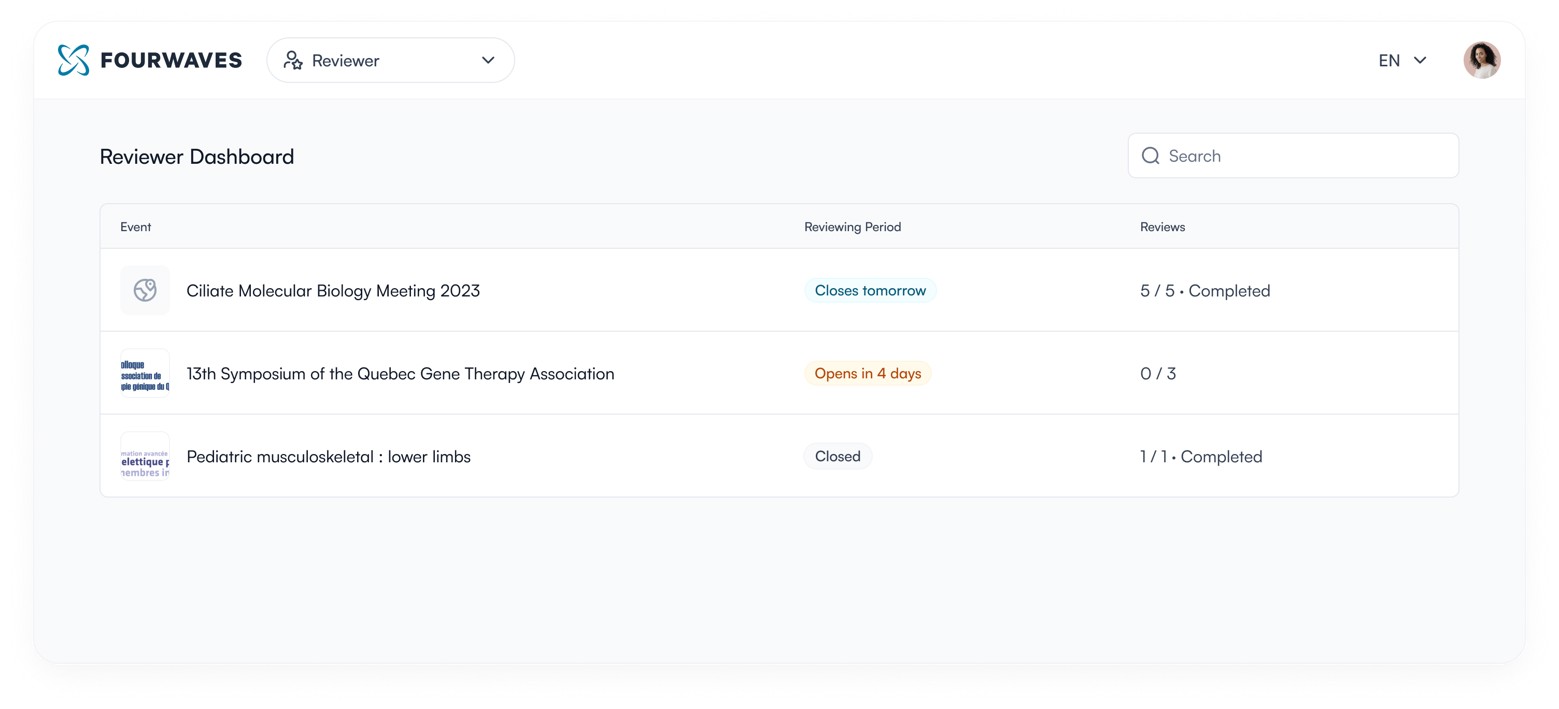
Reviewers now have their own section in the user dashboard.
No need to go through the organizer panel anymore. Reviewers can directly access their assignments and complete them from their user dashboard. The reviewing period and the completion of all their tasks is also clearly indicated.
Sharing Peer-Review Results
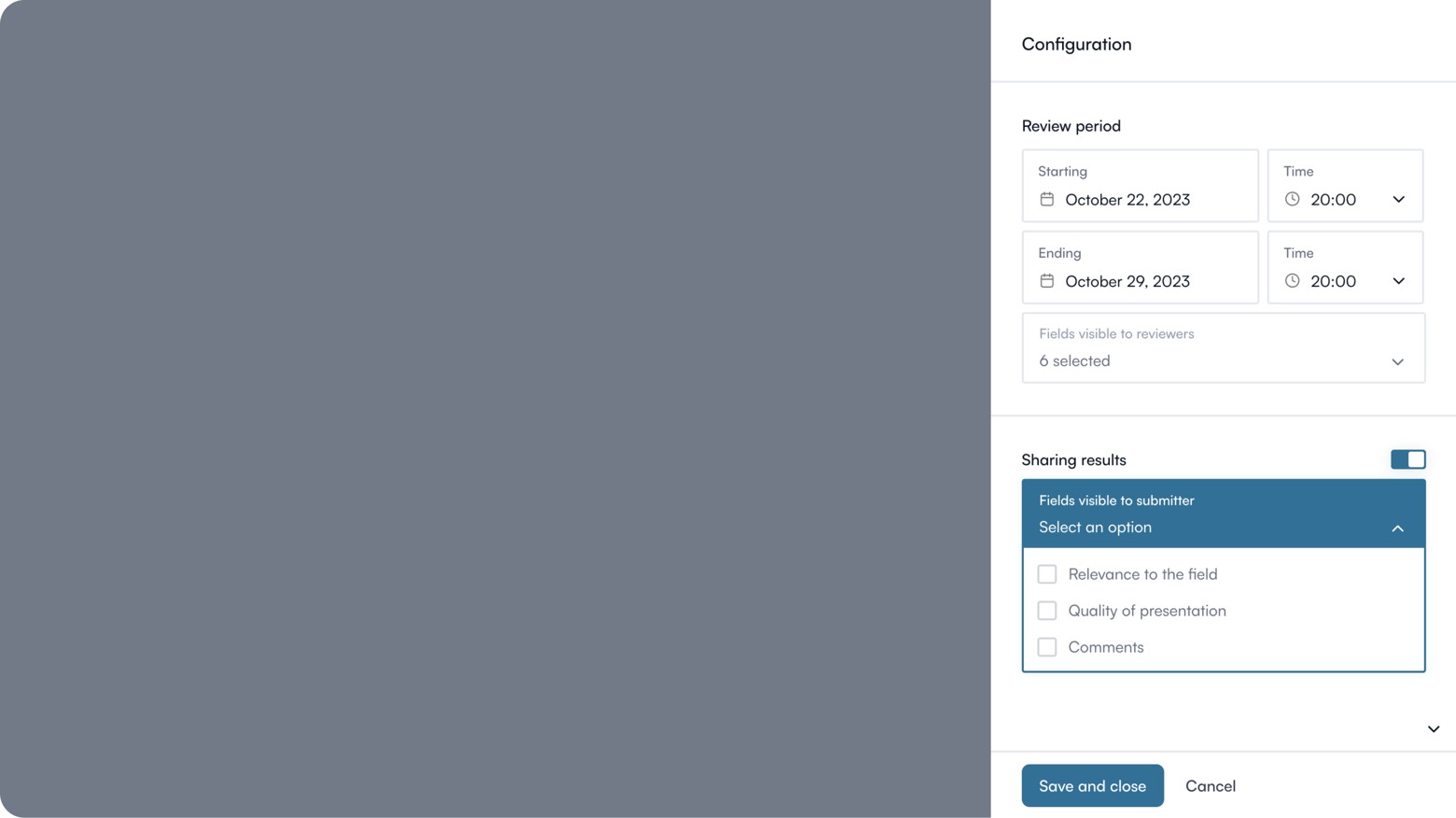
Speaking of which, organizers can now share peer-review feedback with submitters with the toggle of a switch.
Whether it's general feedback or specific comments on the original document, organizers decide precisely which parts of the review form are visible to submitters.
For example, you can ask reviewers to upload a revised paper abstract with track changes along with a written comment for the submitter, and share those with the main authors, but keep specific review scoring only visible to program chairs.
Advanced Email Features: Improved Communication
Emails are pivotal for event communication, and our new features aim to optimize this.
Email attachments (up to 100 Mb each file)
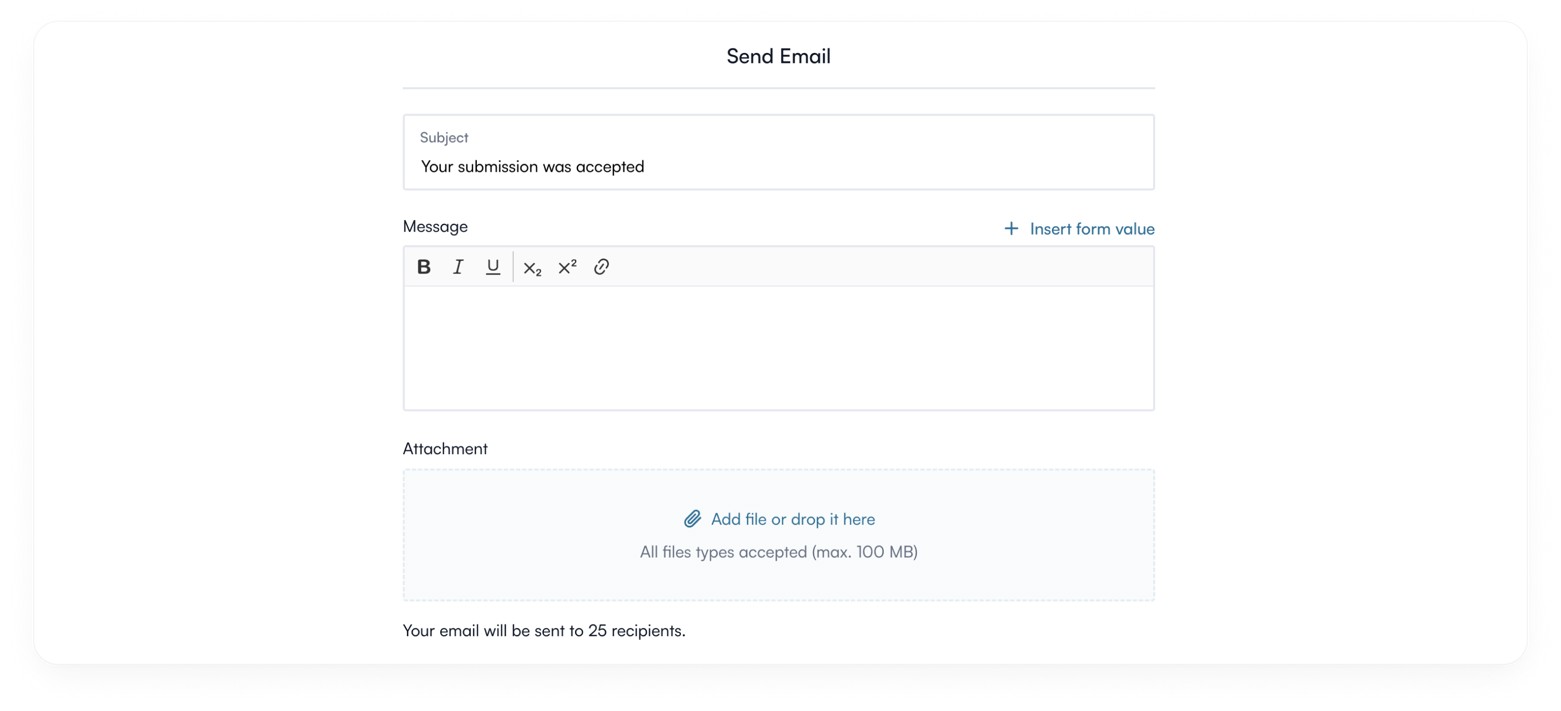
Event organizers can now append attachments to their emails. This added functionality supports diverse file types, up to 100Mb, enhancing the scope of communication.
Access Your Sent Email Content
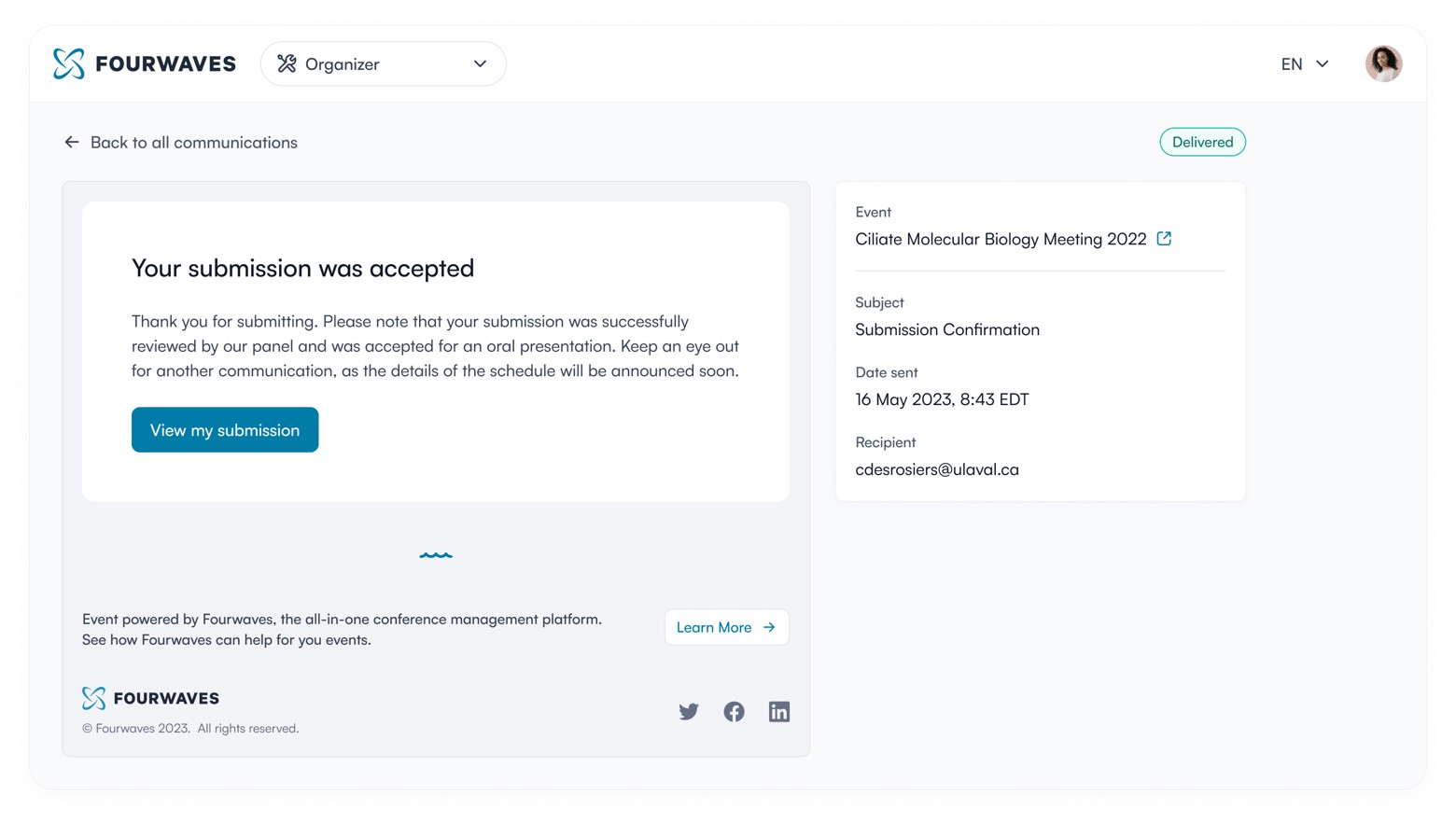
You can now see every email dispatched from Fourwaves, either sent by a member of your team or sent automatically by Fourwaves.
This new feature provides all the information you need;
- Email content
- Send date
- Recipient
- Subject
You can search a participant or submitter and see all emails sent to this person, including email attachments.
This new feature is available in the Data -> Communications section and available with the Essentials plan.
Get started!
With these updates, our goal remains unchanged: to offer event organizers the best tools to manage and oversee their events.
Go into your account to see all those changes for yourself. And if you have any questions, don’t hesitate to reach out.
We hope you enjoy the new modernized Fourwaves and have an improved and simplified event management journey!