Top 5 Virtual Conference Tools Every Event Organizer Should Know
You’ve always used your current virtual conference tool, but lately, you wonder if there’s a better option.
Maybe it’s the attendees lamenting about the lack of interactions. Or maybe it’s the tedious process of setting up registration. The point is, you need a features-rich tool that runs a conference smoothly from start to finish.
Bonus if there’s no learning curve and significant customization.
Great news, you’re in the right place.
This guide explores five user-friendly virtual conference tools, detailing their best use case, standout features, and pricing options.
What Makes a Good Virtual Conference Tool?
A virtual event platform provides many advantages, including:
- Scalability: You’re no longer limited to geographical locations. Easily accommodate large audiences without worrying about limited space and enormous expenses.
- Accessibility: Many virtual conference platforms provide access to recorded videos after an event ends. Participants can easily catch up on missed sessions at their own pace.
- Analytics: Track participants’ online behavior to gain insights and improve future conferences.
Choosing a suitable virtual conferencing platform doesn't have to be daunting. Here’s what you should look for:
- Interaction: Networking in virtual events usually falls short of expectations. Pick a platform that facilitates the interactions your attendees love. For example, dedicate a virtual space for sponsors or presenters to connect with participants.
- Reliable support: Technical issues unexpectedly arise. The support team should be readily available in case of an emergency, ideally 24/7.
- Intuitive user interface: Event organizers juggle multiple tasks during conferences, including managing attendee permissions and configuring event options. The last thing you want is getting bogged down by technical difficulties.
- Affordability: There are many pricing models in today’s market. Some conference platforms price per user monthly, others require a one-year commitment right off the bat (looking at you, Google).
5 Best Virtual Conference Tools for Event Organizers
A quick note before we begin.
All pricing plans exclude transaction and credit card fees and are listed in US dollars.
Our guide briefly covers each plan’s features, so we recommend reviewing them on the tool's website for more details (tip: make sure the site’s visitor geolocation reflects your country's currency).
Without further ado, here are the best virtual conference platforms;
1. Fourwaves
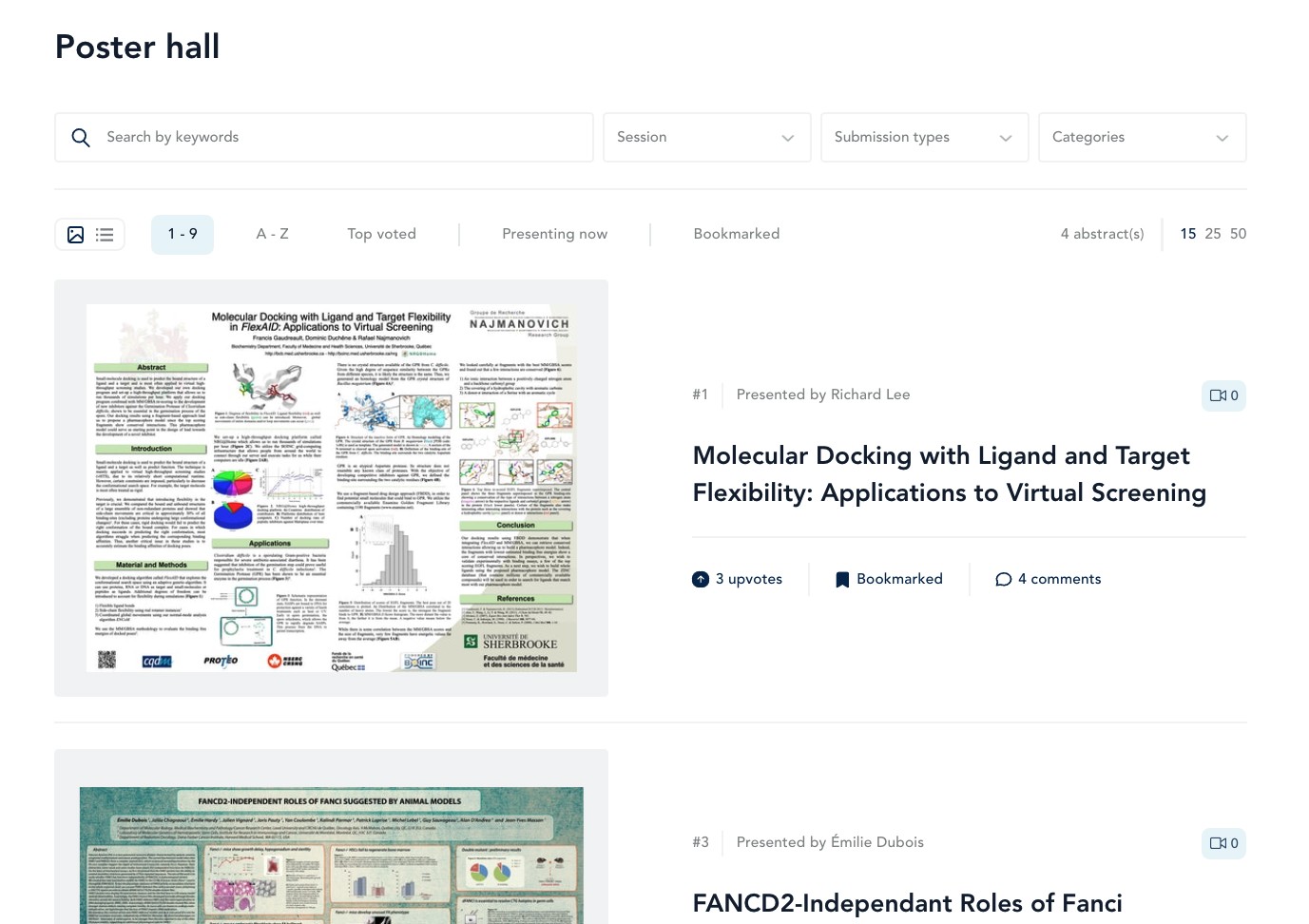
Fourwaves virtual conference tool
Best for: Virtual scientific conferences
While the other platforms in this guide are versatile across industries, Fourwaves is built exclusively for the scientific community.
Our academic conference management system streamlines your event from beginning to end. The virtual poster session is a favorite functionality, allowing presenters and attendees to connect in a collaborative environment and present their work face-to-face in breakout sessions.
Start your free plan or book a 1-on-1 demo to spark discussions and foster collaboration today.
Standout features:
Event website
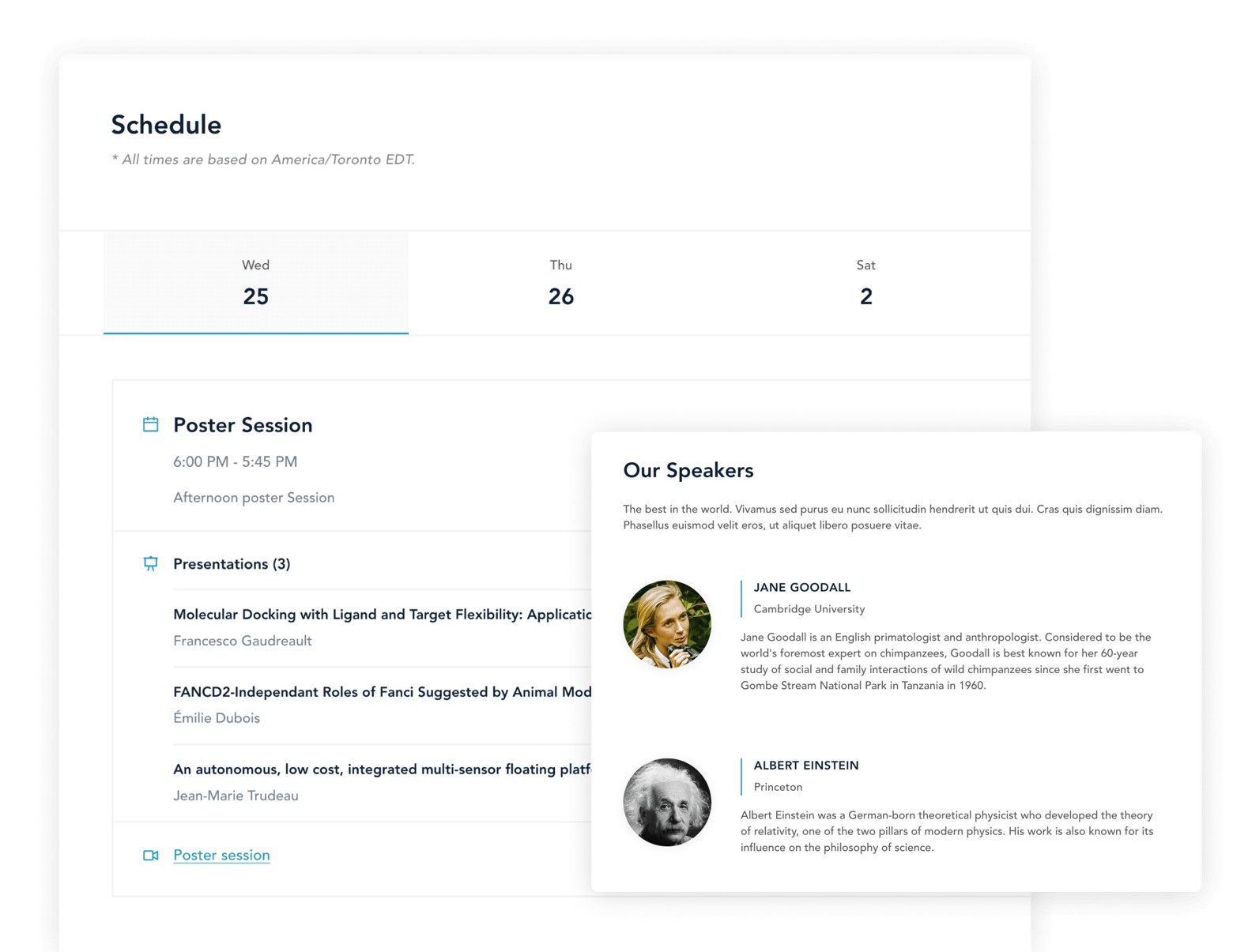
Create a professional website for your academic event without stressing over complex configuration options.
Whether it’s adding speakers’ bio, managing single or parallel tracks, or placing presentations within sessions, Fourwaves helps you achieve all these speedily.
Abstracts and peer reviews
Streamline submissions without using any third-party tool. With Fourwaves, you can collect, review, email authors, and publish your material online—all in one place.
Start by defining the criteria of your abstract review process. Assign papers manually or randomly, hide specific fields, sort submissions by score, and more.
Here’s how it looks when sharing peer-review feedback. Note how it lets you decide which parts of the form should be visible at a granular level.
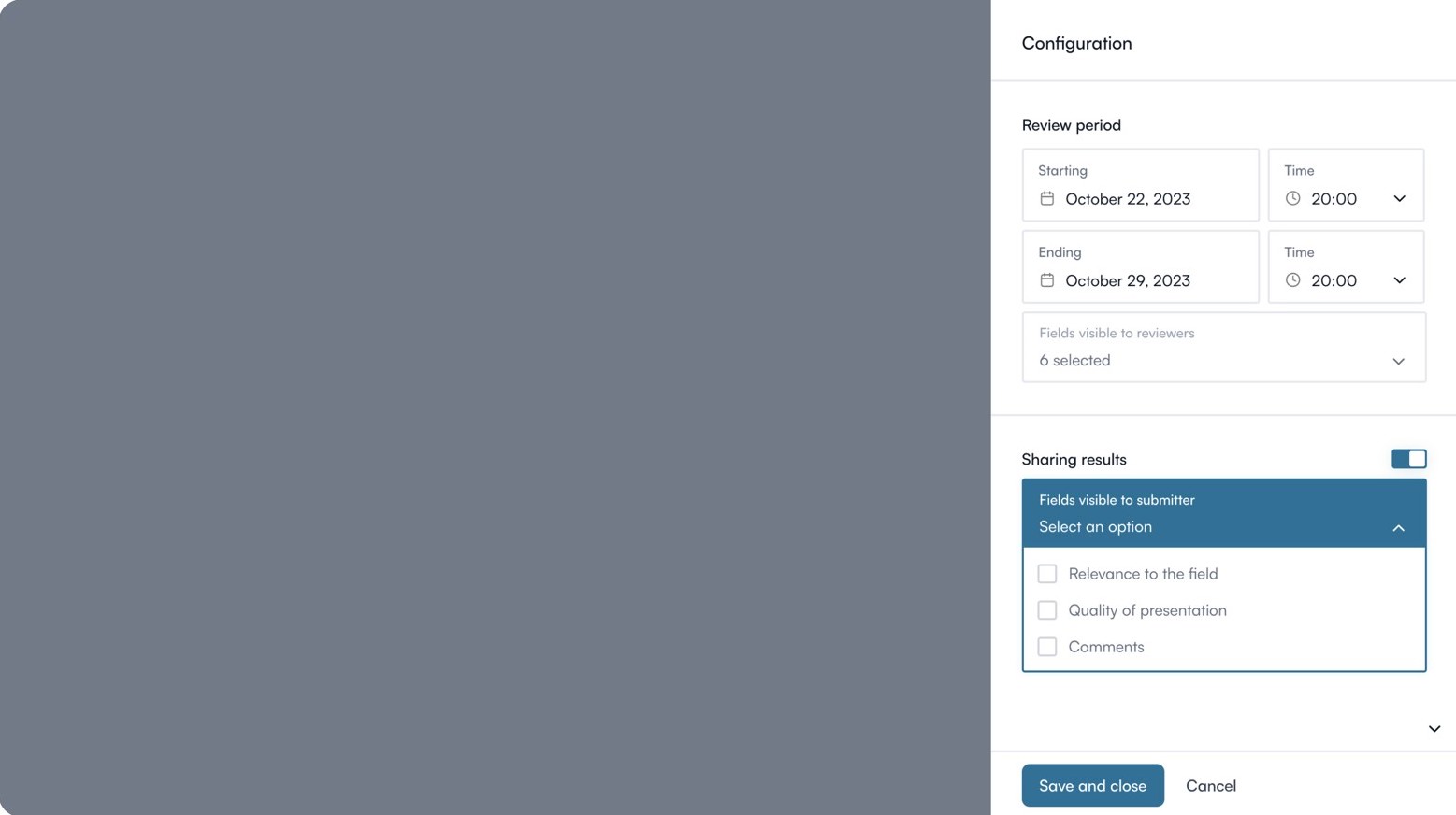
Virtual poster sessions
Fourwaves’ built-in video streaming supports fiery discussions.
Bring attention to specific points in the poster using the embedded laser pointer. Or “eavesdrop” on discussions and interact via the live chat before joining in a session (just like in-person events).
Presenters can use screen sharing and show any type of content just like virtual booths.
Email attendees in different sessions and decide when to activate them in your schedule without leaving the platform.
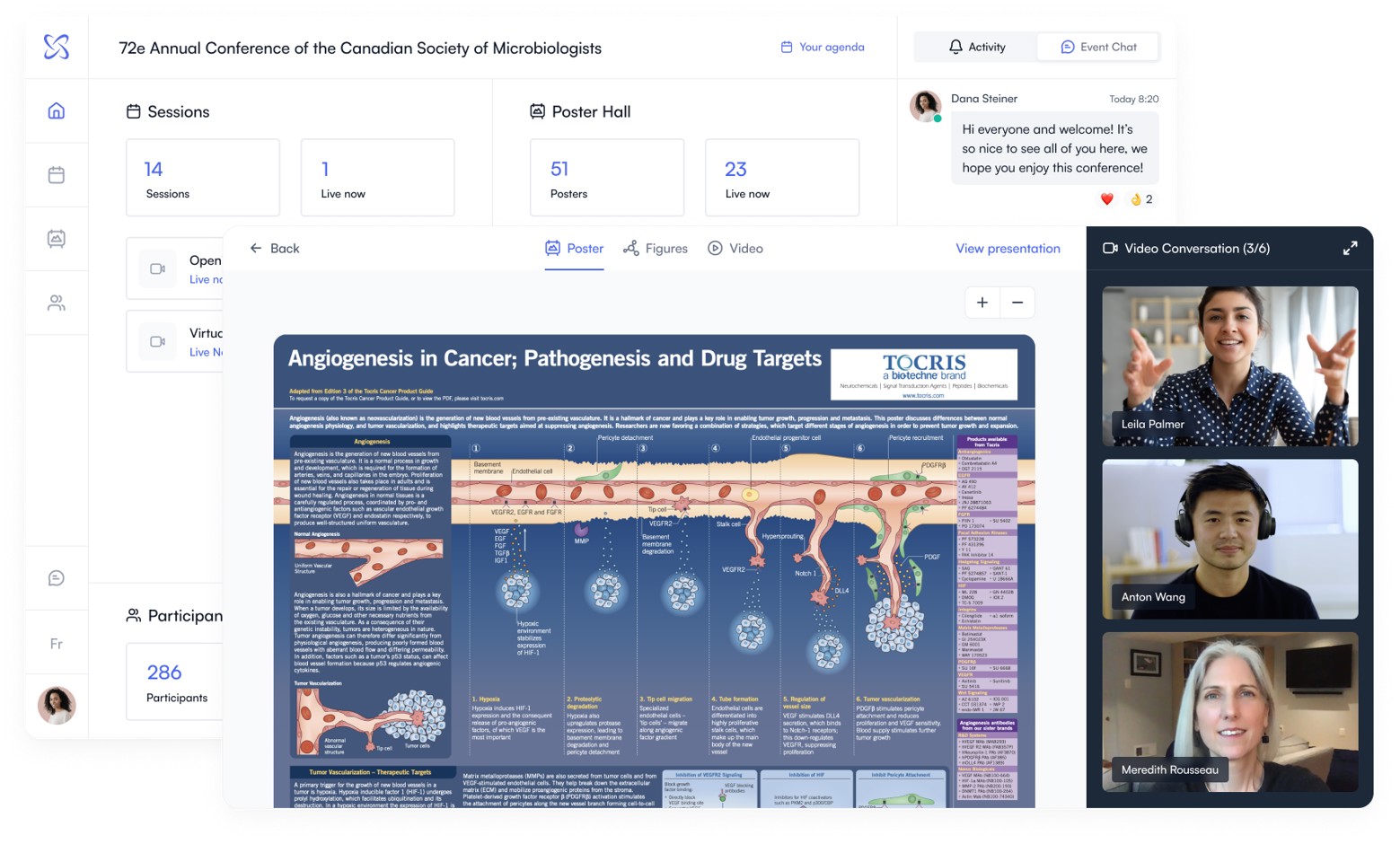
You can use Fourwaves for your virtual events, but also for in-person or hybrid events, as this is a complete conference management software. Fourwaves also provides engagement statistics to help you improve future online events.
Pricing:
- Discovery: Free for unlimited registrations, 25 abstract submissions, basic event website, and more
- Essentials: $799 for everything in Discovery plus 100 abstract submissions, names tags and booklets, email communication, and more
- Advanced: $1,699 for everything in Essentials plus 200 abstract submissions, full event website, private content, and more
- Pro: $4,999 for everything in Advanced plus unlimited data, white-label website, API access, and more
2. Zoom
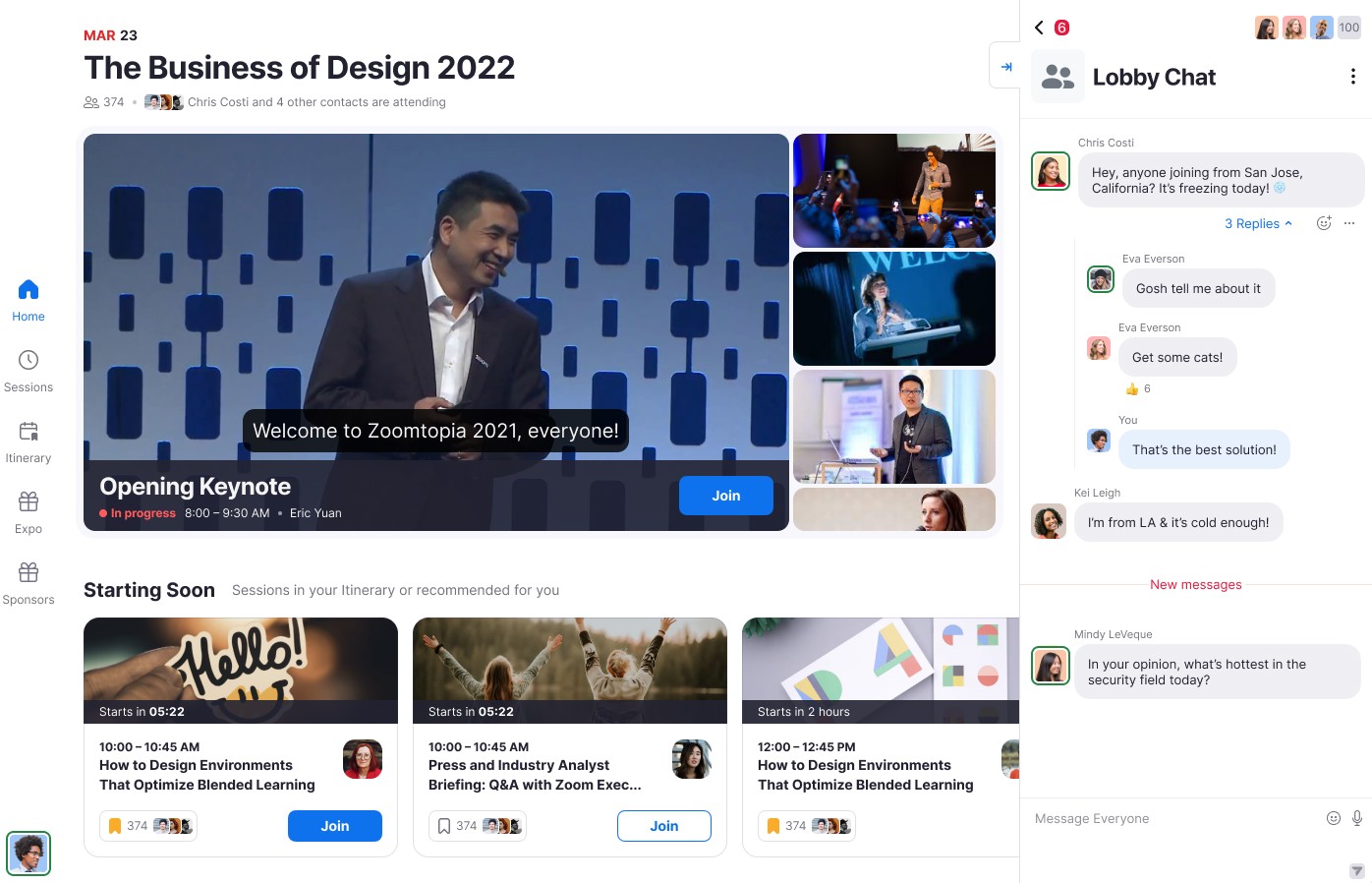
Source: Zoom
Best for: Community-building events
Zoom needs no introduction.
This versatile online meeting platform remains a popular choice despite security concerns and stability issues. Overall, it’s a strong contender if you want to maintain authentic connections in online community events.
Standout features:
- Webinar production: Zoom’s got everything you need to create a video conference. Design in-session layouts with customized border style, aspect ratio, and more. You can even create a behind-the-scenes space for the production crew to collaborate before, during, and after the event.
- Interactive tools: Zoom offers a wide range of networking tools to create meaningful connections. Sponsors can engage with participants on the virtual expo floor. And participants can catch up with fellow guests in the event lobby. There’s also the option for attendees to manage their active and pending connections even after an event has ended.
Pricing:
- Basic: Free for virtual meetings up to 40 minutes and 100 attendees per meeting, basic whiteboard, notes, and more
- Pro: $15.99 per user/month for everything in Basic plus meetings up to 30 hours and 100 attendees per meeting, 5GB cloud storage, AI companion, and more
- Business: $19.99 per user/month for everything in Pro plus meetings up to 30 hours and 300 attendees per meeting, SSO, managed domains, and more
- Business Plus: $25 per user/month for everything in Business plus meetings up to 30 hours and 300 attendees per meeting, 10GB cloud storage, translated captions, and more
- Enterprise: Contact sales for quote. Features include everything in Business Plus + meetings up to 30 hours and 1000 attendees per meeting, unlimited cloud storage, rooms and webinars, and more
- Zoom Sessions: $99/month/license per 100 attendees for everything in Webinars plus analytics, billing, team collaboration, and more. To unlock more attendees, opt for a pay-per-attendee model. Requires Zoom One ($149.90/year/license)
- Zoom Events: $149/month/license per 100 attendees for everything in Sessions plus lobby chat, multi-session events, surveys, attendee profile creation, and more. To unlock more attendees, opt for a pay-per-attendee model. Requires Zoom One ($149.90/year/license)
- Zoom Webinars: Contact sales for quote. Features include 500+ attendees, registration, event or session branding, and more. Requires Zoom One ($149.90/year/license)
3. Cisco Webex Events
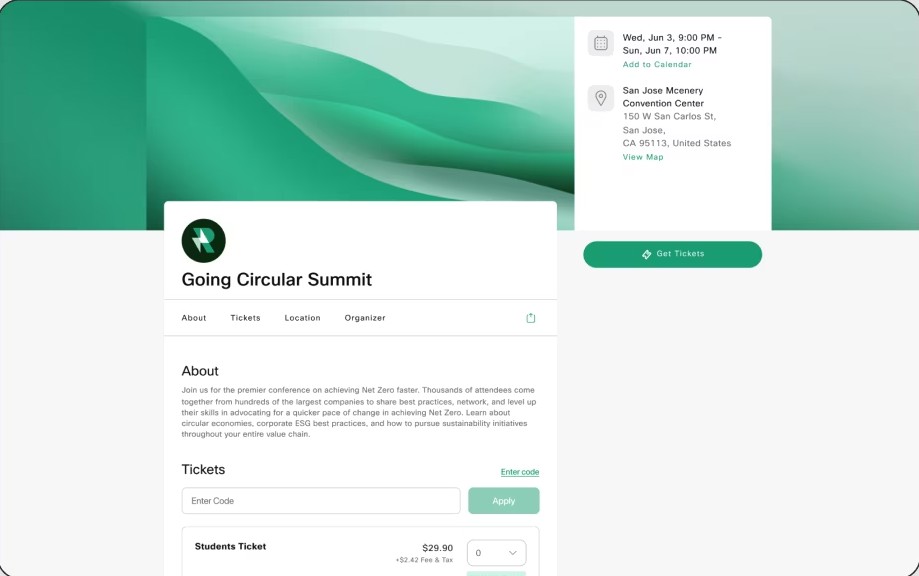
Source: Webex
Best for: Large-scale events
Webex Events is a scalable all-in-one event management platform with comprehensive analytics and flexible registration.
This online conference platform recently acquired Socio, so you also benefit from the latter’s tools, including its highly customizable branded registration.
Standout features:
- Customized branding: Tailor your event page to reflect your unique brand. Webex’s drag-and-drop builder offers minimalist layouts, hex codes, color themes, and over 150,000 icons.
- Analytics: Analyze what matters most to you without feeling overwhelmed. Webex Events shows your themed data in an easy-to-read format. Another excellent feature is the comparison chart, which displays the number of views and clicks for your sessions, speakers, and sponsors.
- Registration: Build branded registration pages with custom ticket types, promo codes, fields, and more. Webex also provides excellent analytics for top-performing marketing channels and real-time registration (e.g., ticket type performance).
Pricing:
- Webex Free: $0 per license/month for up to 40 minute meeting length, up to 100 attendees, unlimited whiteboard, and more
- Webex Meet: $14.50 per license/month for everything in Free plus up to 24 hours meeting length, up to 200 attendees, live polling and Q&A by Slido, and more
- Webex Suite (Meet + Call): $25 per license/month for everything in Meet plus business phone number, 6-way conference calling, visual voicemail, and more
- Webex Enterprise: Contact sales for quote. Features include everything in Suite plus up to 1,000 attendees, local and unlimited cloud meeting recording, and FedRAMP authorized security
- Webex Webinars:$68.75-275/license/month for up to 1,000 attendees, unlimited webinars, registration, on-demand live streaming, and more. Visit Webex’s website for more pricing options if you’re hosting 3,000-10,000+ attendees.
- Webex Events: Contact sales for quote. Features include branded virtual event hub agendas, monetization with ticketing and sponsorship, and more
4. Google Meet
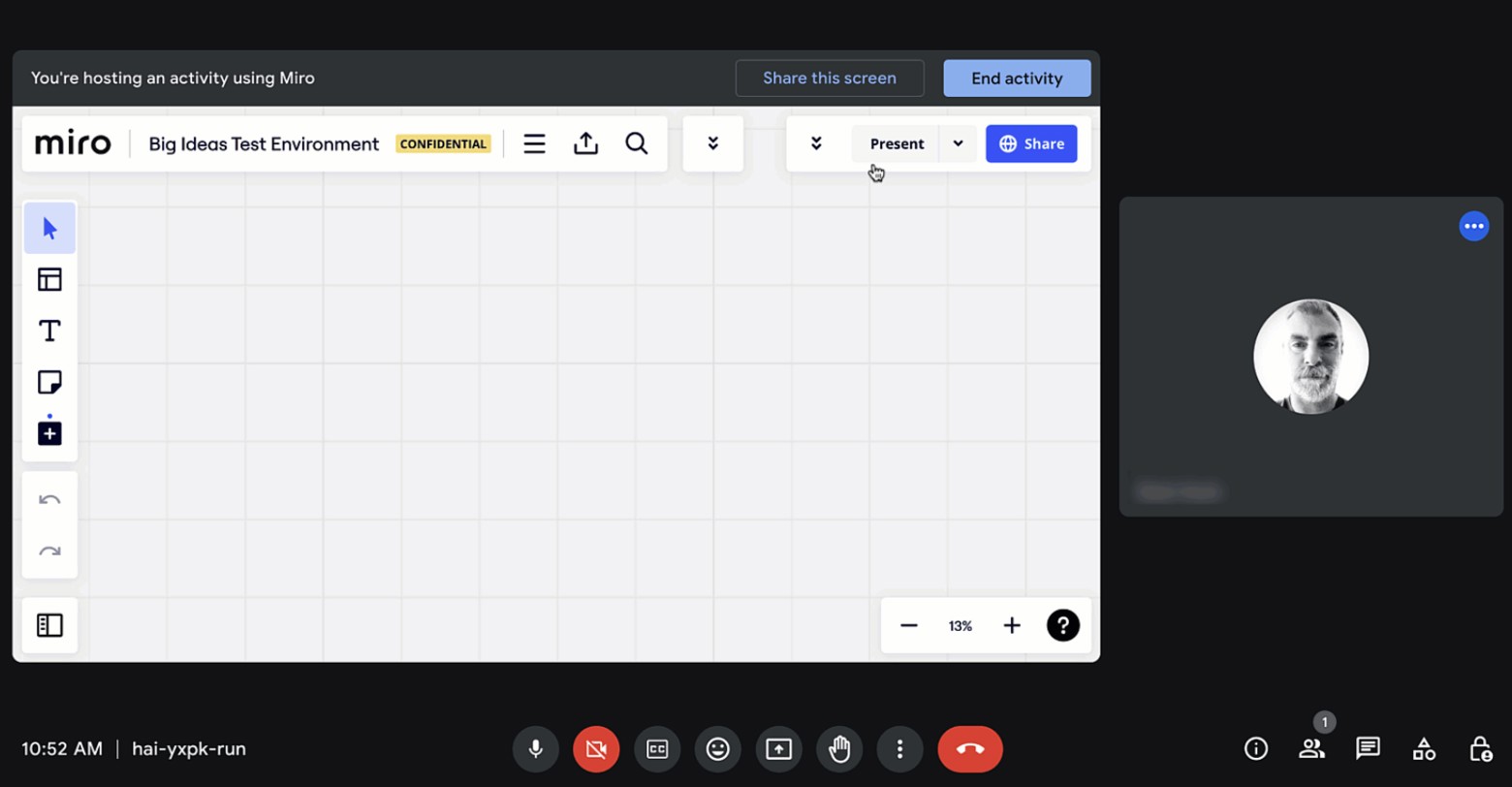
Source: Miro
Best for: Small group discussions
Google Meet, part of Google Workspace (formerly G Suite), is a no-frills video conferencing tool for simple, small-scale discussions. Give it a go if you often visually collaborate with your team.
Standout features:
- Collaboration: Besides breakout rooms, hand raises, and a rad Jamboard integration, you can also seamlessly use Miro within the video conferencing platform. Collaborate on all boards, ideate on sticky notes, and draw mind maps, and more.
- Real-time captions: Live captions enable wider conference accessibility for non-native speakers and individuals with disabilities. Many users enjoy this feature, but shared foreign language captions are often inaccurate.
- Google ecosystem: Google Meet interacts seamlessly with other Google Workspace tools. Join conferences directly from Gmail or a Calendar event, access all recordings on Google Drive, present Slides with a click of the button, and more.
Pricing:
Note: All plans require a one-year commitment
- Business Starter: $6 per user/month annually with custom business email, 100 participant video meetings, 30GB pooled storage per user, and more
- Business Standard: $12 per user/month annually with everything in Starter plus 150 participant video meetings and recording, 2TB pooled storage per user, and more
- Business Plus: $18 per user/month annually with everything in Standard plus 500 participant video meetings, attendance tracking, 5TB pooled storage per user, and more
- Enterprise: Contact sales for quote. Features include everything in Plus with the addition of 1000 participants video meetings, noise cancellation, advanced security, and more
5. Eventbrite
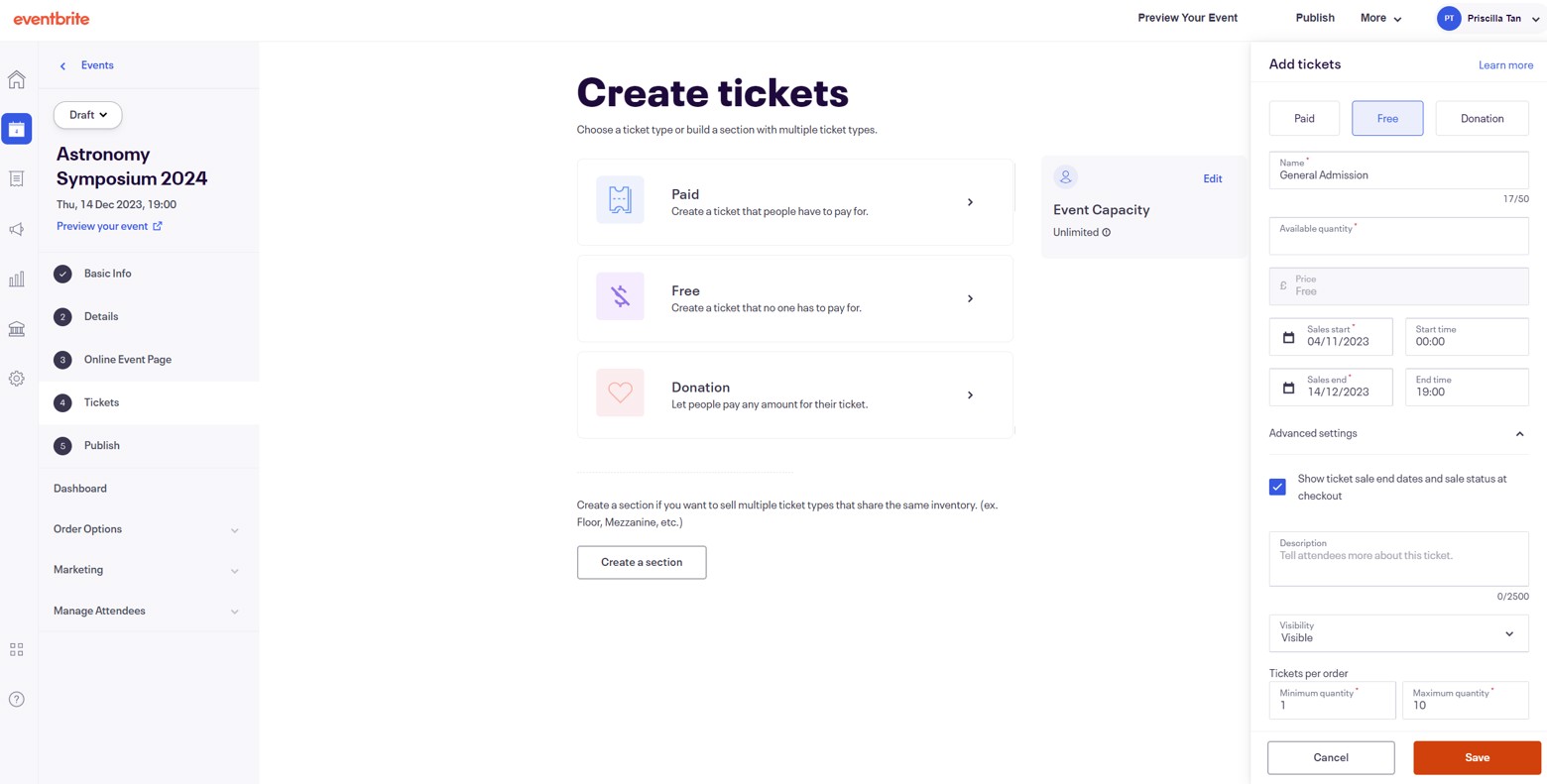
Best for: Ticketing
Eventbrite is a ticketing platform with essential marketing tools to promote your virtual conference. Popular for its intuitive interface, look no further if you prefer a user-friendly experience right out of the box.
Standout features:
- Event set-up: It’s extremely easy to set up an event page. Eventbrite automatically categorizes and suggests tags based on the event title, eliminating manual sorting.
- Ticketing: Create multiple ticket types (e.g., free, paid, donation). Eventbrite also lets you set a minimum and maximum number of tickets per order and hide the ticket sales period at the checkout page. You can also easily monitor ticket sales on its mobile app.
- Marketing platform: Promote your virtual conference through email messaging, or social media (Facebook, and Instagram). With Eventbrite, you can send up to 10,000 emails a day in automated workflows.
- Event ads: Increase visibility on high-traffic spots, including search results, related events, and homepage. Note that this is still a relatively new feature of Eventbrite’s. Users report that while targeting has improved, ROI remains low.
Pricing:
Note: All plans exclude ad spend and ticketing fees. For Flex and Pro plans, visit Eventbrite’s website for more pricing options if you want to unlock 250 or unlimited tickets.
- Free: $0 per event for up to 25 tickets, send up to 250 marketing emails a day, and all-in-one event ticketing and marketing tools
- Flex: starts at $9.99 per event for up to 100 tickets for everything in Free plus option to pay from ticket sales, and more.
- Pro: starts at $29 per month for up to 100 tickets for everything in Flex plus unlimited events, send up to 10,000 marketing emails a day, and more. A free 14-day trial is available.
- Premium: Contact sales for quote. Features include everything in Pro plus unlimited tickets, custom ticketing fees, 1:1 consultations with event experts, and more
The Verdict
It wouldn’t be fair to select a winner as these virtual conference software are built for different use cases.
To sum up:
- Fourwaves is best for scientific conferences, thanks to its abstracts submission, peer reviews, and virtual poster sessions
- With advanced interactive features, opt for Zoom to run community-based events
- Cisco Webex Events, which offers flexible registration and in-depth analytics, is suitable for large-scale events
- Google Meet provides visual collaboration tools for small group discussions
- Eventbrite is a user-friendly ticketing platform with basic marketing features
Consider your specific event requirements as you narrow down your list. The right virtual conference tool will meet your needs with no steep learning curve and complex customization.
For instance, if you want to run lively discussions in a collaborative scientific conference, give Fourwaves a go. It boasts virtual poster sessions for presenters and visitors to learn, gather feedback, and connect with one another.
Fourwaves is an intuitive academic conference system. Start your free plan or book a 1-on-1 demo to spark discussions and foster collaboration today.