Virtual Event Planning: The Ultimate Guide
Ask any researcher, and they’ll tell you virtual events lack the high-quality discussions of physical conferences.
Does this mean your online event is doomed to fail?
Absolutely not.
Based on our experience working with organizations like Stanford University and MIT, we learned it requires a digital-first approach to finding speakers, understanding participants’ tech savviness, and hosting it on an event platform that supports impactful discussions.
In this step-by-step virtual event planning guide, we'll show you how to do exactly that.
What is a Virtual Event?
A virtual event is an online conference that connects people globally to spark meaningful discussions. It usually involves interactive presentations, breakout rooms, virtual poster sessions and spontaneous networking.
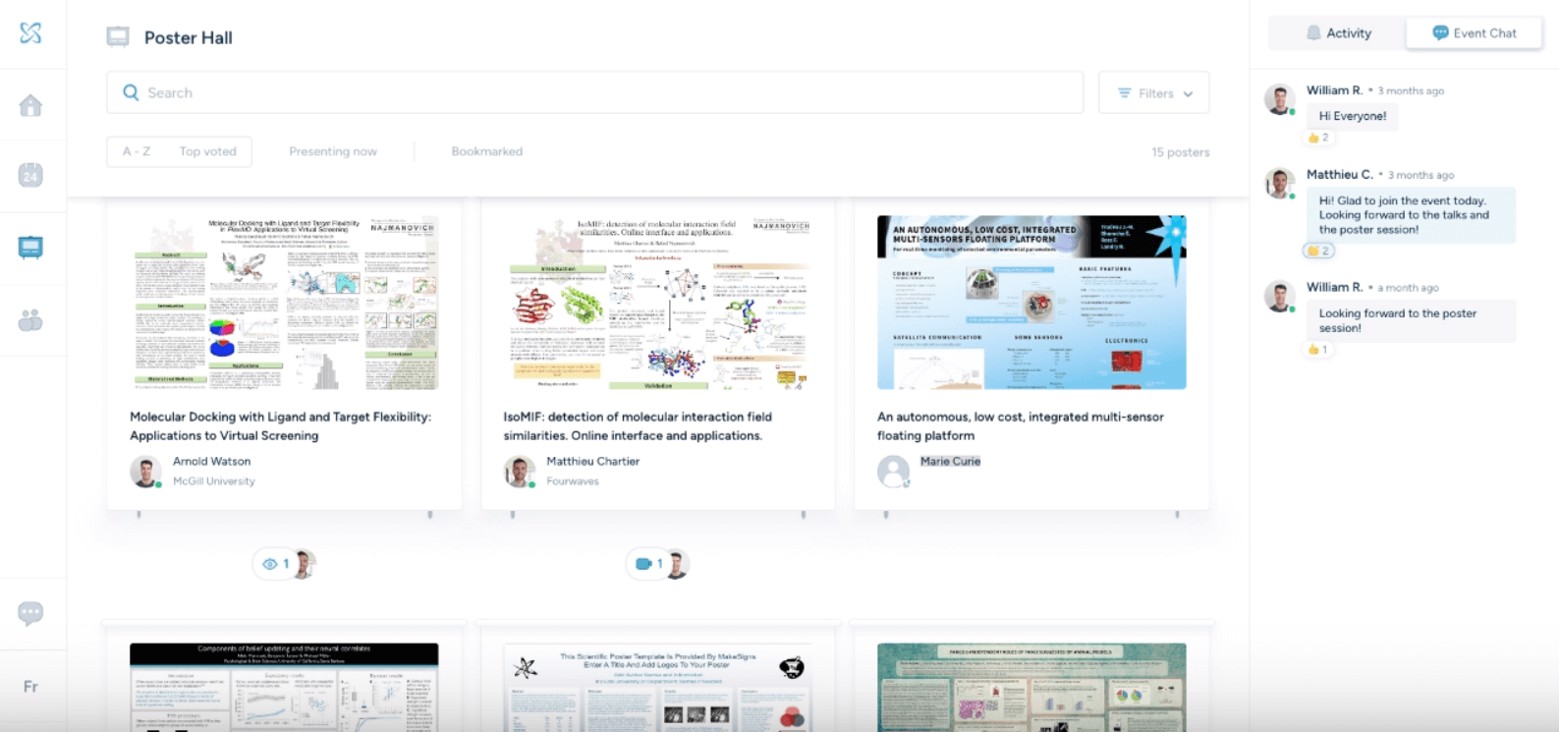
Fourwaves' poster hall with scientific presentations
Virtual events are conducted in various formats: livestream, on-demand, and asynchronous. There’s also simulated live where event organizers pre-record sessions and speakers interact with attendees in real-time.
Perhaps it’s this overlap that causes confusion surrounding virtual, in-person, and hybrid events.
Here’s a quick lowdown on how these events differ from each other:
- Virtual event: Attendees tune in from different locations and different time zones
- In-person event: Attendees need to be present physically
- Hybrid event: Combo of virtual and in-person events. Attendees interact with each other digitally. Virtual presentation slides are synchronized alongside live video presentation. Learn more about asynchronous hybrid events.
Common benefits of hosting virtual events include:
- Attracting a global audience instead of local folks limited to your geographical location.
- Encouraging diverse voices, global perspectives, and inclusion in community. In-person events are less accessible to people with disabilities, lack of funds, and work and family duties. With virtual events, everyone can attend at the comfort of their own homes.
- Saving costs. Virtual events usually require investments in tech and equipment. On the other hand, physical events involve additional expenses like venue, travel, food, accommodation, and transportation.
- Minimizing event footprint. Unlike on-site events that create carbon emissions, virtual events reduce carbon footprint while retaining real-time discussions. For one university, air travel for academic conferences accounts for roughly 1/3 of its carbon footprint, which is equal to the total annual carbon footprint of a city of 27,500 people in the Philippines!
- Boosting convenience. Speakers have the choice to present live or pre-record their presentations. Thanks to the recorded talks, attendees can watch at their most convenient time.
Choose Your Virtual Event Management Tool (3 Features to Look Out for)
Despite its numerous benefits, many researchers feel virtual events leave a lot to be desired.
According to a report from EMBO:
- 41% feel the online environment is not well served at presentation and feedback communication
- 87% agree that virtual conferences either lack or are insufficient at peer discussions
- 92% struggle to meet new people virtually
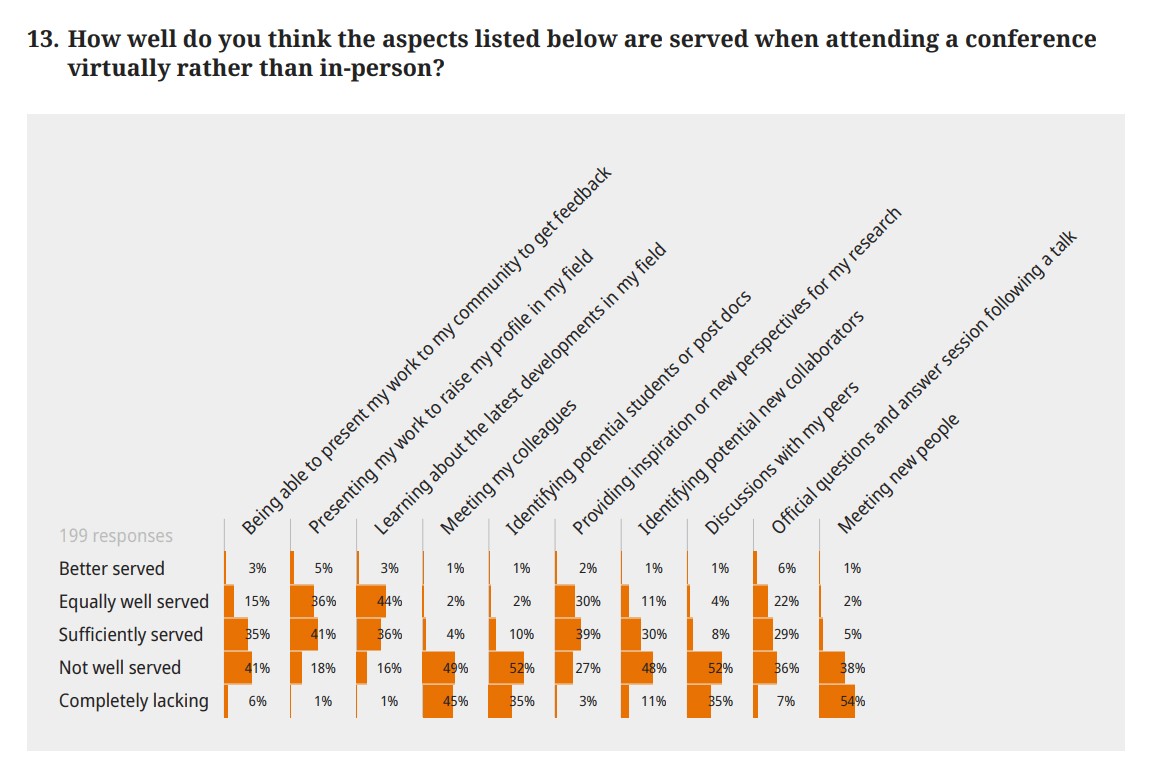
Did you notice a common thread in these statistics?
Virtual event planners struggle to recreate the high-quality discussions and networking opportunities researchers love in face-to-face conferences.
These challenges are a tough nut to crack.
And while a virtual event management tool will not completely solve them, it nevertheless comes in handy at engaging with your audience meaningfully.
After working with organizations like Stanford University, NASA, and MIT, we learned these three functionalities usually improve networking and quality discussions:
(i) Built-in tools to facilitate networking (e.g., live video chat, private messaging or public discussion boards)
(ii) Virtual poster session to present research and participate in group discussions (bonus if participants can roam freely to check out different posters like with Fourwaves)
(iii) Tools that make presentations more fluid like laser pointers (e.g., to show specific elements in poster)
With these tools, speakers can bring impact to their ideas and recreate the quality discussions that conference attendees love.
Of course, there's a lot more that goes into organizing a successful academic conference. That's what we'll cover in the next section.
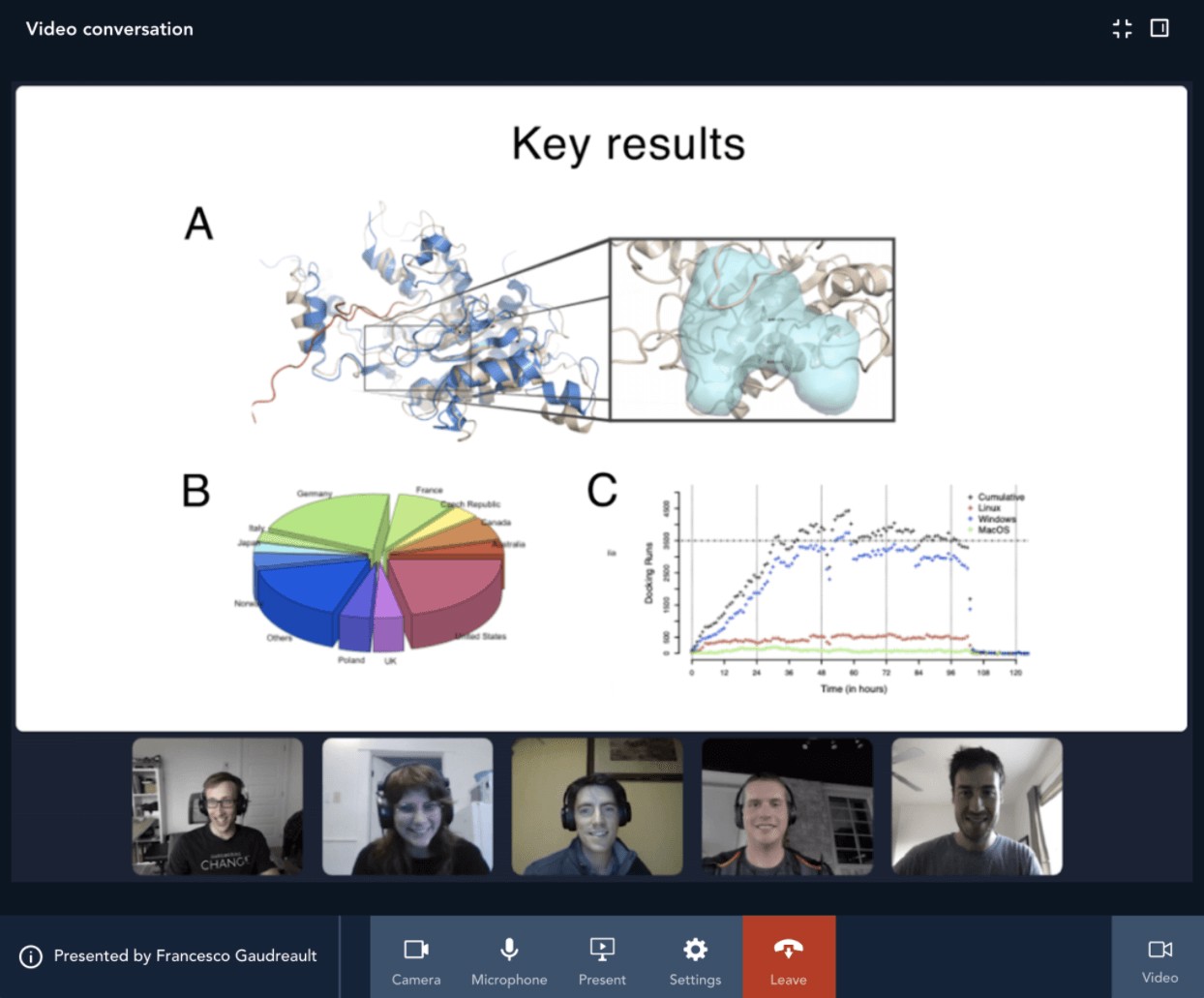
A presentation on Fourwaves.
Fourwaves is an end-to-end academic event management system that ticks these boxes. Grab your free plan to spark discussions and foster collaboration in your virtual events today.
7 Steps to Creating a Successful Virtual Event that Engages Your Participants
Here, you'll learn how to plan a successful virtual scientific event—all the way from understanding your participants' tech savviness to promoting it to drive registration.
Step 1: Know your participants’ tech comfort level
Your participants determine every aspect of your event, from the theme to your chosen tech stack.
While you’ve probably got the theme down to a T, you might have overlooked the latter.
In an interview with Anne Dalgaard, event strategist at EventAnne, we discovered even the most skilled chemist or biologist will struggle with virtual event technology at some level.
“You need to be explicit about the things you find obvious,” explains Anne. “Like how to turn on your microphone and adjust the speaker’s slide view.”
Set up rehearsals to prepare your speakers. Double-check their microphone, webcam, and internet; practice screen sharing; and share instructions to troubleshoot potential technical issues.
Don’t forget about your attendees, as well. Your target audience needs to know how to navigate around the platform to enjoy the full event experience.
To ensure everything runs smoothly, recommends Anne, set up an information page on your website. That’ll guide them on what to expect (more in step 5).
Step 2: Find sponsors to lighten the load
Sponsorships take the heat off expenses.
Gather the organizing committee to set a sponsorship goal. Discuss what you’re prepared to offer and the amount of money and number of sponsors you need.
Together, brainstorm a list of sponsors that share your target audience, mission, and values. For example, if you’re hosting a global chemistry symposium, reach out to a textbook publisher.
Note how Systems Chemistry Virtual Symposium enlists the help of a chemistry graduate school and chemistry journal that specializes in research documents. All parties share a common audience: chemistry students.

To speed up your search, locate these sponsors in similar events. You can also find them in research groups, universities, and private companies.
To widen the net of sponsors, create a dedicated sponsorship page on your website and announce you’re looking for sponsors on social media.
To narrow down your long-list, check there’s no conflict of interest.
Next, send a sponsorship request email with the following details:
- Audience (e.g., size, demographics)
- Overview of virtual event (theme, type of event, etc.)
- Value proposition (i.e., why sponsor your virtual event)
- Sponsorship benefits (e.g., increase brand exposure in sponsored breakout sessions, engage with audience in virtual lounge to boost visibility)
- Sponsorship packages customized based on sponsor’s history
- Results and testimonials from past attendees to back up your track record
Tackle your sponsorship short-list as a team. Everyone should work through their network and leverage a warm intro if needed.
More importantly, anticipate objections from skeptical sponsors.
Suppose a sponsor questions why you’re not running your conference on site. Reframe the objection by sharing the upsides of hosting it online.
Talk about the opportunity to interact with a bigger audience globally or with on-demand videos that showcase their logos which can be accessible for a whole year to the community! Send them views of previous videos to prove the visibility. This is relatively easy to track.
Or the ability to measure event ROI easily (e.g., sponsors that hand out free branded digital swags can easily track usage and segment attendees in their email list).
Finally, send over a post-event conference sponsorship report. Include event metrics like the number of attendees, media coverage, engagement, and revenue generated.
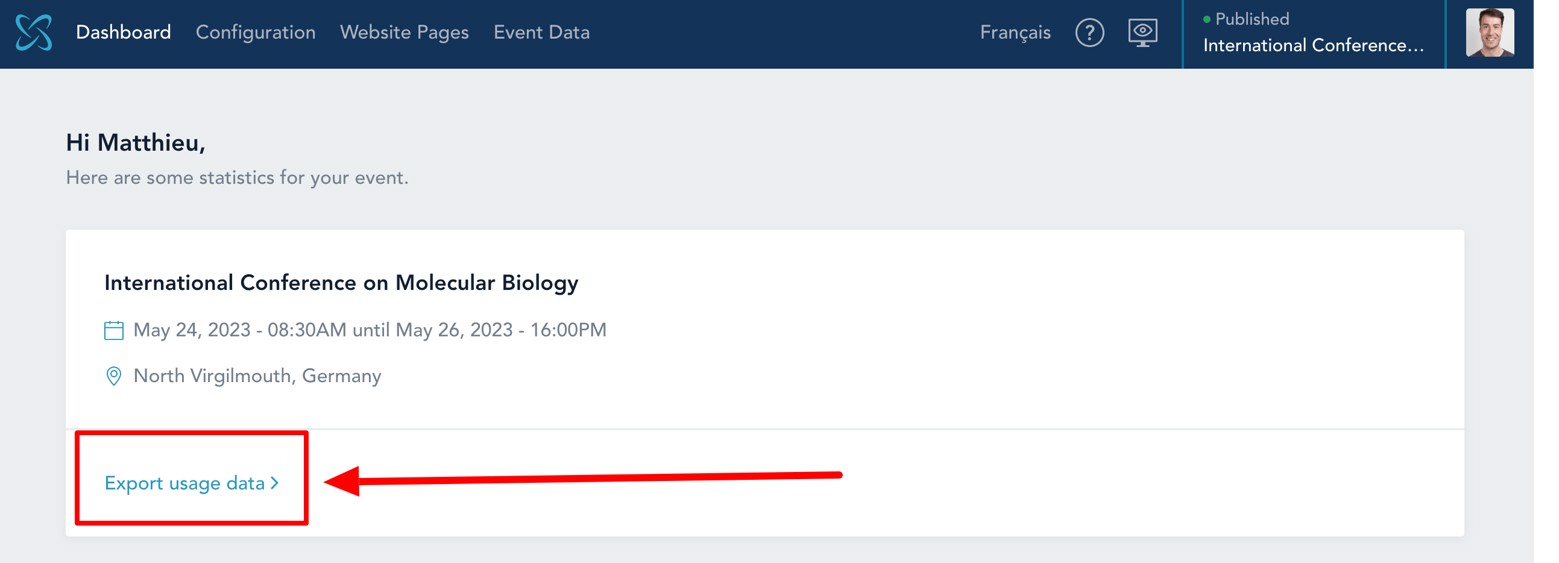
With Fourwaves you can easily export your event data.
That’ll help you reflect on the experience, identify areas for improvement, and entice sponsors to support more events in the future. Read the 7 Steps to get sponsors for a conference.
Step 3: Find speakers who are masters of online engagement
With the average audience’s attention span hovering 15-20 minutes in online meetings, speakers must be skilled at engaging with viewers magnetically.
Ideally, these speakers have the knack for catching and maintaining interest in varied online situations.
Presenting research work, navigating unexpected technical difficulties, sharing anecdotes while viewers gradually enter the virtual meeting room, you get the picture.
Locate these speakers in your network. Rally the organizing committee’s help to expand the search. Go through their past webinars on YouTube and Vimeo to gauge their style.
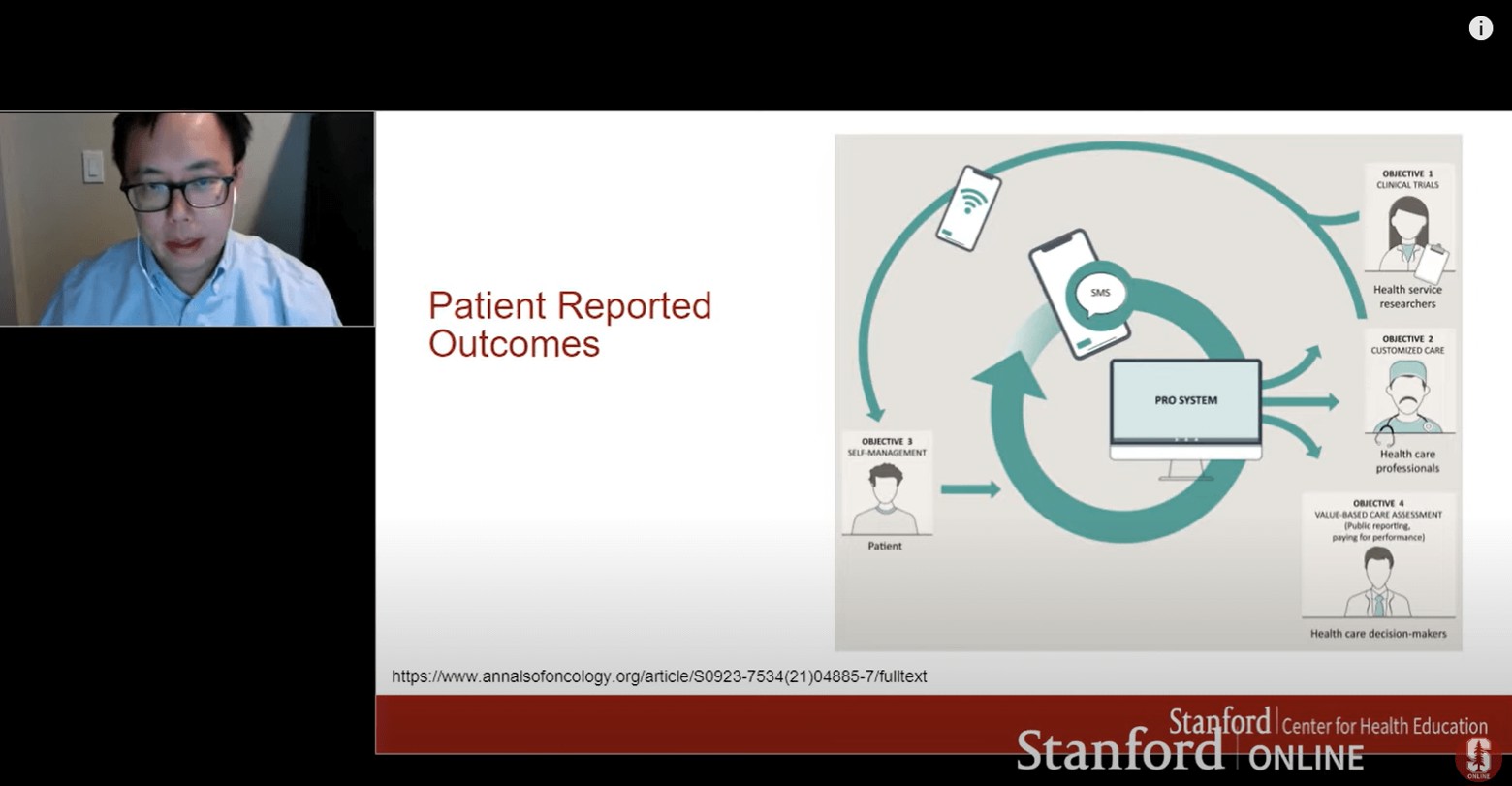
Do a quick search of the speaker’s name on YouTube to assess their presentation style.
Conversely, it’s also a challenge to engage speakers in events that record talks ahead—even when they’re attending the sessions live. Keep this in mind if you run a simulated live event.
To combat disengagement from speakers and attendees, make it interactive!
Let attendees participate in polls, “react” to provide feedback, and ask questions in live chat during the presentations. All these micro-connections engage both parties in ongoing sessions.
Step 4: Call for papers from star authors
Your speakers’ research work determines the quality of discussions.
Suffice to say, it’s not to be taken lightly.
Write a call for papers (CFP) email to share what you’re looking for. Include the information below before sending it to the academic community:
- Introduction to event
- Important dates (e.g., deadlines)
- Link to submission portal
- Submission guidelines
- Review process (e.g. How are submissions evaluated by reviewers?)
Laying out those details clearly maximize your chances of receiving quality submissions, providing engaging presentations.
Note that this can get overwhelming, especially if you’re expecting thousands of people in your virtual academic conference.
Consider using an abstract management software to streamline the process.
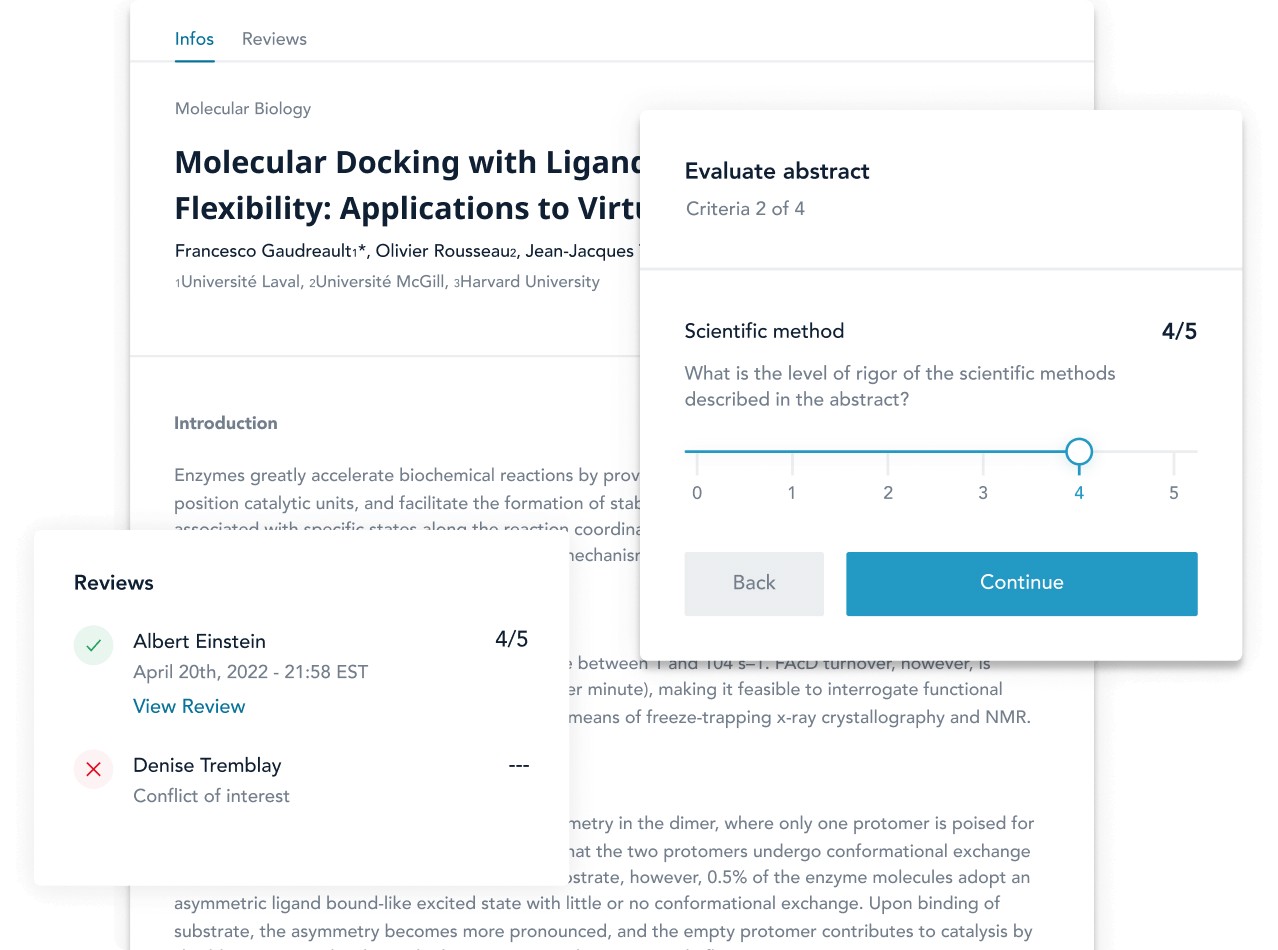
Fourwaves' abstract management tool.
Customize your submission form down to the nitty-gritty (e.g., number of words in abstract).
You can also define the criteria of your peer-review software, enable authors to edit submissions, and auto-send confirmation emails to authors—all in one place.
Step 5: Create a website to set the stage
An event website accomplishes two things: legitimize your online scientific conference and prepare participants for the big event.
If you’re new to creating an event website, use these pages as a starting point:
- Home page
- Name and date of the event
- Overview
- Event registration information (including registration period and costs)
- List of speakers
- Sponsors logos
- Contact information for participants, sponsors, etc.
- Social media icons - Submission portal for papers, posters, slides, etc. (tip: you can use Fourwaves’ abstract management system for this!)
- Program page
- Sponsorship page (if you're looking for more sponsors)
- Information or FAQs page
- Abstracts guidelines
- Judging criteria
- Rules of conduct in event
- Troubleshoot common technical issues
- Information on navigating around the event
- Instructions for online discussions
Here's how it might look if you run discussions on Slack.
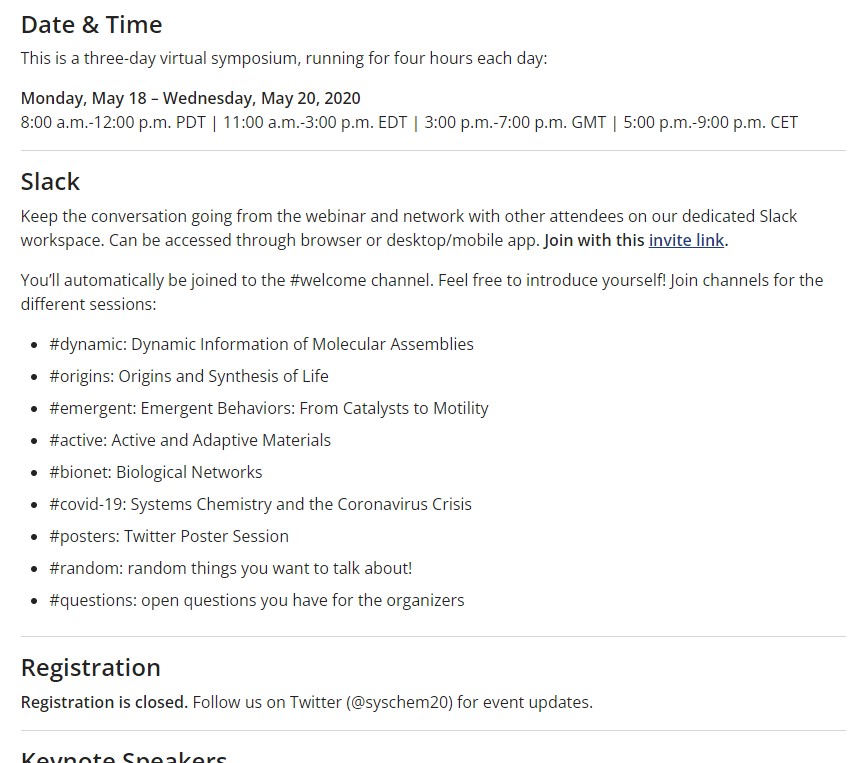
Give participants a heads-up on the different channels available. It'll create a smooth-sailing virtual experience.
Update the website as you plan the event.
For example, if you just added a second online discussion time-slot to accommodate more participants, highlight it on the schedule page. Better yet, announce it in a website pop-up or floating bar.
That’ll ensure it gets seen.
And who knows, it might even attract more registrants across the globe.
Step 6: Plan networking sessions to spark conversations
People behave differently online.
“Even those who usually enjoy networking in person will opt out of the breakout sessions,” reveals Anne.
That outgoing, people-loving professor you often see at the annual biomedical research conference? That’s right, they will likely be MIA (Missing In Action) in the online discussion.
There’s no magic formula, but there are several ways to attract these participants to attend and boost attendee engagement.
Here are three tips to try according to the event strategist:
- Run breakout sessions for smaller events
- Offer attendees one-on-one communication with speakers (reason being, shy attendees may feel uncomfortable asking questions live)
- Entice participants with incentives to attend (e.g., an exclusive digital swag for a sponsored breakout sessions)
Better yet, give participants a sneak peek at ongoing discussions. From there, they can decide if they want to attend.
Viewers can do this easily on a virtual event platform like Fourwaves.
Go to Lobby > Poster Hall to check for ongoing virtual poster sessions and view other participants in real time.
Use listening mode to eavesdrop on the session before entering the discussion room. If it's of interest and there's a spot available, click Join conversation.
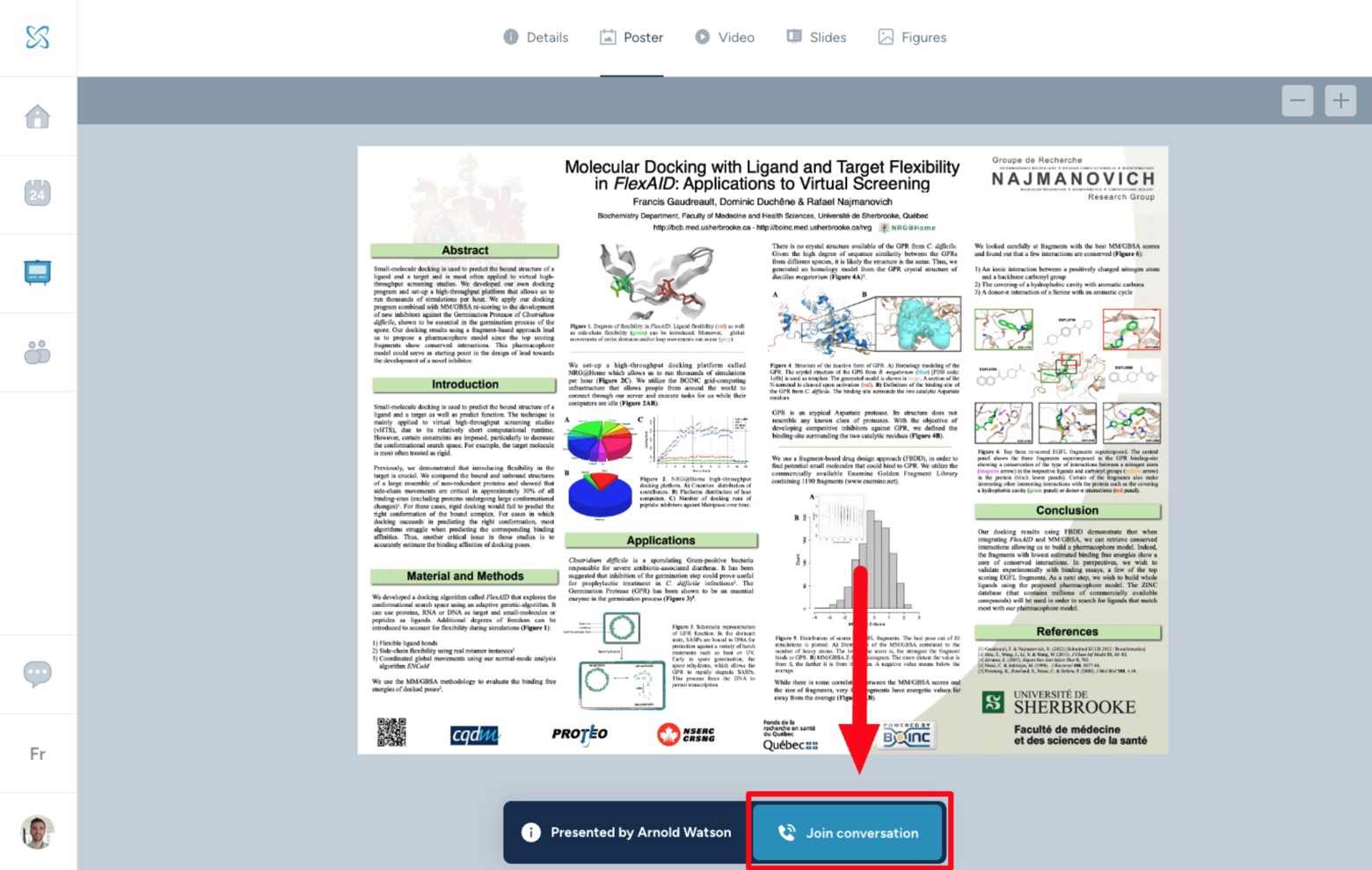
Alternatively, interact with fellow participants in the live chat.
Step 7: Promote your conference with the future in mind
Now all that’s left is advertising the scientific conference.
To start, identify your key messaging.
This “hook” will determine the angle of your marketing assets. For example, if you’re writing a press release for a virtual brain awareness summit, lead with the alarming impact of soccer concussions.
Next, create your event visuals with the key messaging in mind.
Consider listing your event on conference announcement sites and rallying sponsors' help to tap into a wider audience.
Social media rarely fails. Systems Chemistry Virtual Symposium promotes its annual virtual event in a series of tweets:
(i) “Save the date” announcement to kick start registration
(ii) “Meet the Speaker” post with the keynote speaker’s photo and a four-minute teaser video on what's covered
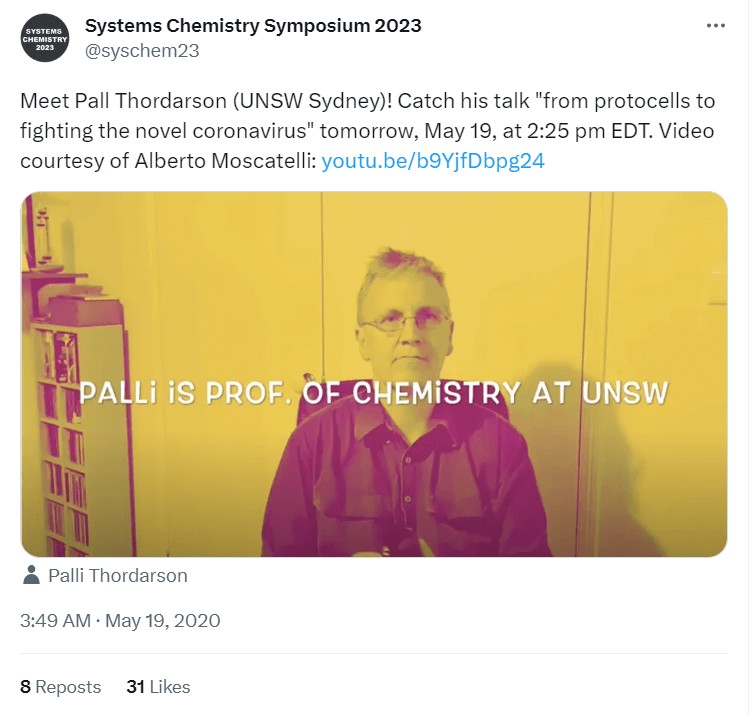
(iii) Event updates with designated hashtag (e.g., confirmed speakers, new discussion slot added)
The virtual symposium also reaches out to its co-chairs and organizer’s network, editors of scientific journals, Linkedin contacts, and funding body program managers to further promote the event.
Give these tactics a whirl to attract more registrations.
More importantly, invest in your post-event marketing strategy.
Set up an email marketing follow-up sequence to stay in touch with participants. Share highlights and attendee testimonials on social media. Write another press release to recap the key takeaways.
Implement these event strategies to gain momentum for more future events.
Get Started Today!
Virtual events may not have the high-touch engagement of physical conferences, but this guide shows that with a few tweaks, it is possible to replicate some of the conversations and connections we love.
Why stick with just a Zoom video conferencing event or microsoft teams meeting, when you can have a meaningful virtual experience. Much of a scientific event's success lies in using an end-to-end academic conference management system.
Fourwaves streamlines your virtual events from beginning to end. Start your free plan to spark discussions and foster collaboration today, or book a demo so we can show you around.