Virtual Poster Presentation Guidelines: Template & Tips
In academic conferences, poster presentations are super important. They help participants gain experience in communicating their research, share their findings, and get feedback from their peers while also making events more dynamic.
It is no wonder virtual event organizers keep them on the program despite the additional layer of complexity.
From my personal experience as a presenter, not having clear guidelines often discouraged me from submitting. I was either confused about the expected format, the poster submission deadlines, or how things would roll out the day of the event.
Not having clear guidelines also wastes the precious time organizers have because it increases the number of support emails.
On the other hand, effective guidelines can be a channel to reinforce the objectives of your event and the benefits participants gain while reassuring them throughout the process.
In this article, we discuss why virtual poster presentation guidelines are important, the elements that need to be in them, and provide 3 bonus tips.
Why Virtual Poster Presentation Guidelines are Important
For in-person events, poster sessions are relatively straightforward: there is a physical room with poster boards and participants roam freely to discuss.
For virtual poster sessions, guidelines are even more important because a lot of aspects vary from one virtual event to the other:
- The presentation format varies across events and it's hard to know what to expect as a presenter. Some events rely on pre-recorded video files with no live video presentation. Others prefer to have posters as short oral presentations through a Zoom meeting with a Powerpoint.
- The experience on the day of the event also varies greatly depending on the virtual platform. It is not always clear how the navigation and the interactions will occur, leaving participants with a sense of uncertainty.
- Technical problems can also occur. Not being able to present your e-poster the day of the event because the image format is wrong or because something was not set up correctly is frustrating.
Clear guidelines will decrease anxiety, get your participants more prepared and help them get the most out of the virtual poster session.
Virtual Poster Presentation Guidelines Template
Here is the key information you should clarify in your guidelines. What you choose to include can vary depending on your specific situation.
- The objective(s) of the poster session.
Depending on the main objectives of the poster session, the information presented and how it is explained will be different.
Objectives can go from communicating a research project in layman's language to the general public to summarizing the learnings from a summer internship program or to presenting findings at a niche research symposium.
The type of audience (undergraduate research students or the general public) is key information that will help put the objectives into perspective.
- What content should be included. It's common to ask for a title, authors and their affiliations, an introduction, methods, results, discussion, conclusion, references, acknowledgments, funding partners, and contact information. Depending on the objectives, you can ask presenters to emphasize additional aspects like potential applications, social or environmental impact, or personal learnings.
- What software they can use to create the poster. Powerpoint, Keynote, or Google Slides are common options. For cases where you need pre-recorded videos, a list of free software and instructions to record them will be very helpful.
- Format specifications. Posters can be uploaded in the form of images (.jpg or .png) or video files (.mp4 or .webm). Make sure to specify the maximum length in minutes. You can mention if you require the face of the presenter to be visible which adds a personal touch.
If it's a slideshow, it can be a Powerpoint (.pptx or .ppt) or a PDF file (.pdf). Adding audio in the Powerpoint slides is useful, but watch out for the increase in file size. It's best to check with the virtual platform first for restrictions on file size and to specify it. You can also provide external links to free online compressing tools like https://tinypng.com, https://www.freeconvert.com, or https://cloudconvert.com.
- Templates and design tips. You can let presenters be creative with their poster design or provide a blank poster template with the university watermark to increase uniformity.
A common rookie mistake is to include too much text. Remind presenters that most of the explanations will be made live during the presentation and that key information can be shared through bullet lists. Visuals like graphs or images are very important.
- Competition, prizes, or judging criteria. Mention if presenters will be judged and what the scoring grid is. Clarify how much time they will have, for example, 4 minutes of presentation and 1 minute for questions. This will help participants know what to focus on when they rehearse.
- Deadlines and submission instructions. Mention submission deadlines and acceptance notification dates. Provide a link to the submission platform with clear instructions on how to send a new submission and update an existing one.
- What the experience will be like on the day of the event. This is a very important one. Share how participants can log in and navigate on the platform the day of the event. Platforms like Fourwaves allow presenters to visit other posters avoiding them to staying alone in front of their posters.
- Data sharing. You can share how long the posters will be available and to whom and how they can request to remove them if necessary.
- Contact information. Share an email address to which presenters can write to ask questions or a link to an external FAQ to find answers quickly.
Tips for Effective Guidelines
1. Have a well-structured document
Separate each section with a title in a large heading to allow participants to quickly spot information of interest. Keep in mind most won't read the whole document.
Keep paragraphs short and straight to the point. Include images when necessary.
2. Create a FAQ page
A FAQ will decrease inbound support emails. Place it at the beginning or end of the guidelines document and/or on your event website.
Update it regularly based on the most common questions you receive.
3. Provide a video tutorial
A video tutorial that walks the presenter through the interface will dissipate a lot of uncertainty. If you can, give them access to the platform in advance so they can play around after watching the video.
You can also program a live demo with participants so they can familiarize themselves with it.
Guidelines Examples for Inspiration
- Designing Virtual Posters by Boise State University
- Virtual Poster Presentation Guidelines by John Caroll University
- Guidelines for Virtual Poster Presentation by IAEA
- Guidelines for Presenting a Poster in a Virtual Live Session
- Virtual Conference: Poster Guidelines by CLEO
Conclusion
Providing clear guidelines will help participants through their journey at your event, will decrease time spent on support, and will convince more presenters to submit their work.
It is definitely something organizers should tackle early on. It is time well spent that will most likely increase the success of your event!